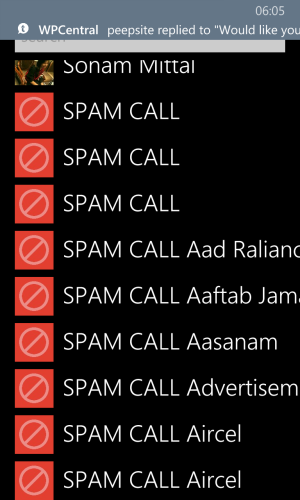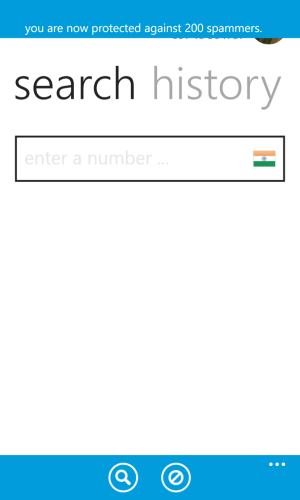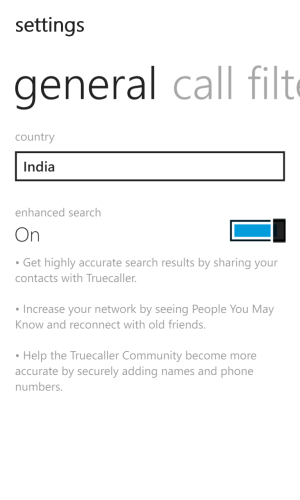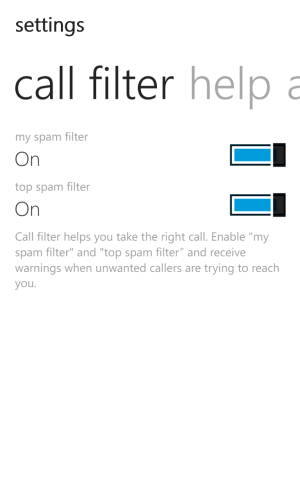- Jul 19, 2013
- 74
- 0
- 0
my friend has a Lumia 620 with Windows Phone 8.1 downloaded and she encountered a problem where a lot of contacts have a "SPAM CALL" and a "ban" sign as their photo. It all happened after she downloaded TrueCaller if that is linked, here are some screenshots:







it also appears in her whatsapp, what can be done to help her? thanks in advance.







it also appears in her whatsapp, what can be done to help her? thanks in advance.