- May 25, 2011
- 3,314
- 0
- 36
Ah. Will give it a go.Pro tip: Don't install the .exe, download the .zip file, then use device manager to install it.
I'm really enjoying the update. It may be placebo, but I really see a difference. A lot of games look smooth
Pro tip: Don't install the .exe, download the .zip file, then use device manager to install it.
I'm really enjoying the update. It may be placebo, but I really see a difference. A lot of games look smooth
no its a manuel install via intel's site. Wont be available in windows update for a while. Im just curious if this will imrove the i3 version of sp3.
Working fine on my i7 so far. Will try my girlfriends i3 one soon.
This worked for me on the i3.
Avatar
blindexecutioner ? 6 hours ago
1. To install these on a surface pro 3 you need to download and extract the zip file from Intel.
https://downloadcenter.intel.c...
2. Then you need to go to your device manager (windows-x) and expand the "Display Adapters" and right click on "Intel HD graphics 5000" and choose "Update Driver Software"
3. Next select "Browse my computer for driver software"
4. Next select "Let me pick from a list of device drivers on my computer"
5. Next select "Have disk"
6. Now browse to the extracted zip folder from intel (WIN64_15363) and go into the "Graphics" sub folder
7. Select kit64ib.inf and open it
8. Then select "Ok"
The driver should then install.
If the driver doesn't install or says it is up to date or something you will need to uninstall the old driver first (back before you choose to update the driver in step 2) and check the box to delete the driver files from the computer. I am not sure if this step is needed but I always delete my old drivers first so it might be.
So people are really taking claims seriously from an article that says the following: "HD 4400 /5000 series chip sets that are part of the Core M Processor line that are used in the Surface Pro 3." SP3 does not use the Core M processors that were just announced a few days ago. This is also not a risk free proposition as implied by article. Keep in mind Microsoft generally withholds these updates for good reasons - usually either OS or application compatibility issues or performance or battery life hits. Use unapproved drivers at your own risk. This is not the equivalent of running the DP for WP8. These are drivers Microsoft has not yet authorized for use in its products and for which you need to use a backdoor to install since Intel's installer cannot be used....
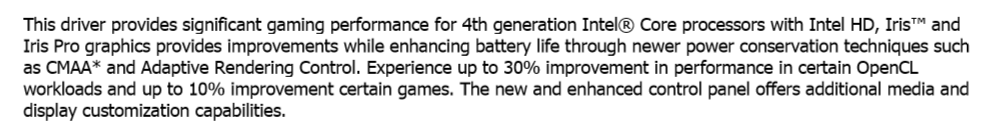
This worked for me on the i3.
Avatar
blindexecutioner • 6 hours ago
1. To install these on a surface pro 3 you need to download and extract the zip file from Intel.
https://downloadcenter.intel.c...
2. Then you need to go to your device manager (windows-x) and expand the "Display Adapters" and right click on "Intel HD graphics 5000" and choose "Update Driver Software"
3. Next select "Browse my computer for driver software"
4. Next select "Let me pick from a list of device drivers on my computer"
5. Next select "Have disk"
6. Now browse to the extracted zip folder from intel (WIN64_15363) and go into the "Graphics" sub folder
7. Select kit64ib.inf and open it
8. Then select "Ok"
The driver should then install.
If the driver doesn't install or says it is up to date or something you will need to uninstall the old driver first (back before you choose to update the driver in step 2) and check the box to delete the driver files from the computer. I am not sure if this step is needed but I always delete my old drivers first so it might be.
^bad idea. windows update basically removed 15 and replaced it back with 10.

