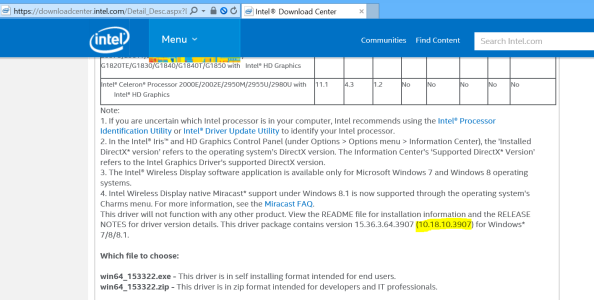I got a Surface Pro 2, and I have the same problem as Berfles.
It installs version 10. And that bugs me, as the Intel drivers are very buggy. Honestly, I think Intel graphic solution ruins the Surface Pro line. While they did get better, they are still too buggy. And i don't mean: game performance, or game crashes.. I am not even there yet. Anyway,
When I tried to install them on the Pro 2 (as it's the same hardware as the Pro 3 - Core i5 U4300), I already had the firmware update set to hidden, as I use Intel drivers instead of the ones provided by Microsoft to fix some of the many bugs and issues. So it's not that Windows update replaces them. For proof. Windows update drivers removes the Intel control panel. I still have it. It's just the Intel drivers installs version 10 and not 15.
It installs version 10. And that bugs me, as the Intel drivers are very buggy. Honestly, I think Intel graphic solution ruins the Surface Pro line. While they did get better, they are still too buggy. And i don't mean: game performance, or game crashes.. I am not even there yet. Anyway,
When I tried to install them on the Pro 2 (as it's the same hardware as the Pro 3 - Core i5 U4300), I already had the firmware update set to hidden, as I use Intel drivers instead of the ones provided by Microsoft to fix some of the many bugs and issues. So it's not that Windows update replaces them. For proof. Windows update drivers removes the Intel control panel. I still have it. It's just the Intel drivers installs version 10 and not 15.