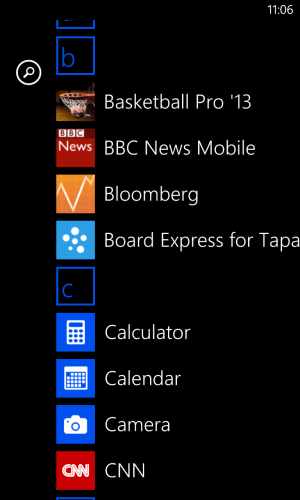So my wife got a grey 822 after seeing my white one and she does not have the alphabet shortcuts in the app list. I read that you had to have 40 apps apparently but I had the shortcuts from the first use of my phone which had way less than 40 apps. She now has 41 and still no shortcuts. Anyone know what I am missing here?
No alphabet shortcuts in the apps list
- Thread starter rpm1984
- Start date
You are using an out of date browser. It may not display this or other websites correctly.
You should upgrade or use an alternative browser.
You should upgrade or use an alternative browser.
George Ponder
Editor
- Dec 28, 2001
- 543
- 0
- 0
The jump list appears when you install your 45th app.
Yep.. it takes a while to build up enough apps to kick in the alpha tabs.
Guzzler3
New member
- May 4, 2012
- 1,398
- 0
- 0
Actually it's the 46th app that initiates in the jump list. But I found that sometimes if you uninstall some apps so you have less than 45, the jump list stays, but not always (a bug).The jump list appears when you install your 45th app.
Dimitri Stamatakis
New member
- Feb 9, 2013
- 7
- 0
- 0
this is most definately a bug. Did anyone solve it ? i havent installed any extra apps and it appeared all of a sudden. After it crashed and rebooted. Other forums say it appears after 40 apps some say 45 it is totally random and not a useful addition to the menu system. I already know my alphabet and can work out it starts at A at the top and I am guessing here but Z is at the bottom. To insert 26 extra icons simply slows down the scrolling. mmm 'almost a rant' but I am frustrated with it ! any help ?
SaLy Samadashvili
New member
- Feb 16, 2013
- 1
- 0
- 0
rockstarzzz
New member
- Apr 3, 2012
- 4,887
- 1
- 0
Actually it's the 46th app that initiates in the jump list. But I found that sometimes if you uninstall some apps so you have less than 45, the jump list stays, but not always (a bug).
It's not a bug per say. The design has been like that since WP7.x. 46th app kicks in the indexing and even if you have only 5 apps after that by uninstalling the rest, you will have that jump list on. The only time it reverses back is when you perform a hard reset. Yes, it would be good to have indexing on/off as an option.
46th app kicks it in. If you really want that indexing, keeping adding apps and then uninstall once they appear. Your indexing will stay. If you don't want indexing, don't go beyond 45 apps. I think it's because upto 45 apps it's like 2-3 scrolls away from A to Z, but then it gets to 4th scroll and that is where indexing comes in.this is most definately a bug. Did anyone solve it ? i havent installed any extra apps and it appeared all of a sudden. After it crashed and rebooted. Other forums say it appears after 40 apps some say 45 it is totally random and not a useful addition to the menu system. I already know my alphabet and can work out it starts at A at the top and I am guessing here but Z is at the bottom. To insert 26 extra icons simply slows down the scrolling. mmm 'almost a rant' but I am frustrated with it ! any help ?
how to fix it?
Microsoft will have to "fix" it by allowing indexing on and off. But it works in benefit of the user as it saves another extra swipe. All you do is tap any alphabet it brings up the list of alphabets, select what app alphabet you are after and then you have them all in generally one screen.
So it's more like swipe, tap, tap, tap - to open an app right now.
Without indexing it is - swipe, swipe, swipe, swipe, tap - to open an app.
this is most definately a bug. Did anyone solve it ? i havent installed any extra apps and it appeared all of a sudden. After it crashed and rebooted. Other forums say it appears after 40 apps some say 45 it is totally random and not a useful addition to the menu system. I already know my alphabet and can work out it starts at A at the top and I am guessing here but Z is at the bottom. To insert 26 extra icons simply slows down the scrolling. mmm 'almost a rant' but I am frustrated with it ! any help ?
i think you didnt get the point of the index. its kind of a quick search like in the contacts list. click on the letter "a", then on the list on "f" brings you to all apps like facebook, friends and whatever starts with an "f"
Marconis4
New member
- Mar 16, 2013
- 355
- 0
- 0
this is most definately a bug. Did anyone solve it ? i havent installed any extra apps and it appeared all of a sudden. After it crashed and rebooted. Other forums say it appears after 40 apps some say 45 it is totally random and not a useful addition to the menu system. I already know my alphabet and can work out it starts at A at the top and I am guessing here but Z is at the bottom. To insert 26 extra icons simply slows down the scrolling. mmm 'almost a rant' but I am frustrated with it ! any help ?
Same here. Appeared all of the sudden on mine as well.
spaulagain
New member
- Apr 27, 2012
- 1,356
- 0
- 0
The reason they limit it to 46 apps and above is because if you have less than that, its pretty silly to have them. You end up with half the items on that list just being the letter squares.
A letter box for a letter category with one item starting with that letter? Pretty unnecessary.
A letter box for a letter category with one item starting with that letter? Pretty unnecessary.
Marconis4
New member
- Mar 16, 2013
- 355
- 0
- 0
The reason they limit it to 46 apps and above is because if you have less than that, its pretty silly to have them. You end up with half the items on that list just being the letter squares.
A letter box for a letter category with one item starting with that letter? Pretty unnecessary.
Then why does mine occur when I only have 38 apps? I don't need a big "a" to tell me where "alarms" is. To say that I have to do a hard reset to get rid of them is absolutely absurd.
Similar threads
- Question
- Replies
- 1
- Views
- 7K
- Replies
- 1
- Views
- 5K
- Replies
- 2
- Views
- 21K
- Replies
- 1
- Views
- 23K
Forum statistics

Space.com is part of Future plc, an international media group and leading digital publisher. Visit our corporate site.
© Future Publishing Limited Quay House, The Ambury, Bath BA1 1UA. All rights reserved. England and Wales company registration number 2008885.