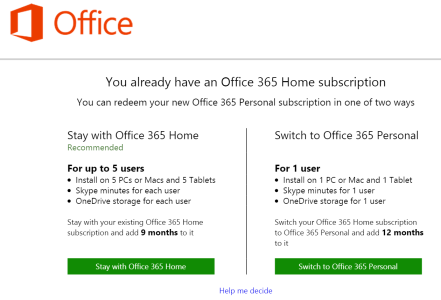Office 365 Personal?
- Thread starter ValentinG
- Start date
You are using an out of date browser. It may not display this or other websites correctly.
You should upgrade or use an alternative browser.
You should upgrade or use an alternative browser.
Laura Knotek
Retired Moderator
- Mar 31, 2012
- 29,446
- 60
- 48
If you already have an Office 365 Home subscription (for use on up to 5 PCs and/or Macs) then you won't need the Office 365 Personal key.
I purchased a Windows 8.1 tablet that came with a 1-year Office 365 Personal key that I never activated, since I already have an Office 365 Home subscription. I just added the new Windows 8.1 tablet along with my other 2 PCs and 1 Android tablet.
I purchased a Windows 8.1 tablet that came with a 1-year Office 365 Personal key that I never activated, since I already have an Office 365 Home subscription. I just added the new Windows 8.1 tablet along with my other 2 PCs and 1 Android tablet.
OberstDanjeje
Member
- Nov 13, 2012
- 108
- 0
- 16
misterphipps
New member
- Apr 14, 2014
- 13
- 0
- 0
This has happened to me as well.
I received my Surface 3. I have a recurring 1 month subscription to Office Home, which I was hoping to replace with the free Office Personal. When I set up the surface I got the 'You can get a free year' splash screen, but when I went to activate my free year the screen froze and I was unable to complete activation.
As part of the set up from my previous computer, it downloaded the Office Suite. It signed me in using my one month subscription.
There is no longer a Microsoft Office on the start screen - just the individual office apps. I uninstalled and reinstalled office, but it didn't come up with the 'You get a free year' screen it did on first set-up. When I queried online with a Microsoft support agent, she kept asking me for my 1 year product key (which wasn't helpful).
I have cancelled my auto-renew on my rolling subscription in the home I'll get another prompt when it realises I don't have an existing subscription.
Am I missing something? Is there an easier way to activate the 1 year free Personal than just hope it shows up again one day?
I received my Surface 3. I have a recurring 1 month subscription to Office Home, which I was hoping to replace with the free Office Personal. When I set up the surface I got the 'You can get a free year' splash screen, but when I went to activate my free year the screen froze and I was unable to complete activation.
As part of the set up from my previous computer, it downloaded the Office Suite. It signed me in using my one month subscription.
There is no longer a Microsoft Office on the start screen - just the individual office apps. I uninstalled and reinstalled office, but it didn't come up with the 'You get a free year' screen it did on first set-up. When I queried online with a Microsoft support agent, she kept asking me for my 1 year product key (which wasn't helpful).
I have cancelled my auto-renew on my rolling subscription in the home I'll get another prompt when it realises I don't have an existing subscription.
Am I missing something? Is there an easier way to activate the 1 year free Personal than just hope it shows up again one day?
If you already have an Office 365 Home subscription (for use on up to 5 PCs and/or Macs) then you won't need the Office 365 Personal key.
I purchased a Windows 8.1 tablet that came with a 1-year Office 365 Personal key that I never activated, since I already have an Office 365 Home subscription. I just added the new Windows 8.1 tablet along with my other 2 PCs and 1 Android tablet.
Were you able to sell the 1 year personal subscription from the Surface 3? I'm in that boat too where I purchased the Home subscription (multiple years in fact) so that I could get full Word/Excel on a few iPads and my two laptops so I still have lots of unused licences.
Laura Knotek
Retired Moderator
- Mar 31, 2012
- 29,446
- 60
- 48
No, it's not something that can be sold.Were you able to sell the 1 year personal subscription from the Surface 3? I'm in that boat too where I purchased the Home subscription (multiple years in fact) so that I could get full Word/Excel on a few iPads and my two laptops so I still have lots of unused licences.
Sent from my Moto X using Tapatalk
No, it's not something that can be sold.
Sent from my Moto X using Tapatalk
Thanks for that. Would you recommend I just sit on it for a while until my current Office 365 Home expires in 2 years time?
onlysublime
New member
- Jun 24, 2013
- 1,077
- 0
- 0
Yes, there is no key included with the Surface 3 package. To get the 1 year of Office 365 Personal, you just tap the Orange Office 365 tile and then sign in to assign the 1 year to the account. This really should've been explained with a sheet of some sort in the packaging. I had to go back to the Microsoft Store for the explanation.
Office 365 Home is the 5 installations and Office 365 Personal is 1 installation.
seremify is correct about "converting".
PDevil is incorrect about forfeiture. I learned this the hard way. I purchased 2 licenses of Office 365 Home so i could get 10 installations for 1 year. However, I applied them both to one Microsoft account and rather than allow me 10 installations for 1 year, it simply stacked them so I still had 5 installations but for 2 years. This wasn't the behavior I wanted, and I went through many sessions with Microsoft Support to fix the problem. Currently, they do not allow what I was trying to do. I had to assign each subscription to a different Microsoft account in order to achieve 10 installations for 1 year rather than stacking.
So you can stack subscriptions. There is no forfeiting a year if you apply a different license while a subscription is active. It will stack. If you want it to stack, then simply apply the new code. If you do not want them to stack, you will need to assign the second subscription code to a separate Microsoft account. Again, this doesn't apply to the Surface 3 situation because there is no code with the Surface 3.
Office 365 Home is the 5 installations and Office 365 Personal is 1 installation.
seremify is correct about "converting".
PDevil is incorrect about forfeiture. I learned this the hard way. I purchased 2 licenses of Office 365 Home so i could get 10 installations for 1 year. However, I applied them both to one Microsoft account and rather than allow me 10 installations for 1 year, it simply stacked them so I still had 5 installations but for 2 years. This wasn't the behavior I wanted, and I went through many sessions with Microsoft Support to fix the problem. Currently, they do not allow what I was trying to do. I had to assign each subscription to a different Microsoft account in order to achieve 10 installations for 1 year rather than stacking.
So you can stack subscriptions. There is no forfeiting a year if you apply a different license while a subscription is active. It will stack. If you want it to stack, then simply apply the new code. If you do not want them to stack, you will need to assign the second subscription code to a separate Microsoft account. Again, this doesn't apply to the Surface 3 situation because there is no code with the Surface 3.
My office 365 is missing, I Installed office 2013 first and now I can't activate my free office 365 cause de tile is gone
That's because you manually installed Office 2013 first. You can't get the option back to sign in and get your free Office 365 subscription.
Similar threads
- Replies
- 2
- Views
- 4K
- Question
- Replies
- 0
- Views
- 2K
Trending Posts
-
Post pictures of your latest purchase
- Started by Laura Knotek
- Replies: 3K
-
How to pare down the length of the file explorer context menu in Windows 10
- Started by musicollector
- Replies: 1
-
Blu Win Jr. LTE Windows Phone 8.1 Redux
- Started by ChrysatusAuratus
- Replies: 0
-
Forum statistics

Space.com is part of Future plc, an international media group and leading digital publisher. Visit our corporate site.
© Future Publishing Limited Quay House, The Ambury, Bath BA1 1UA. All rights reserved. England and Wales company registration number 2008885.