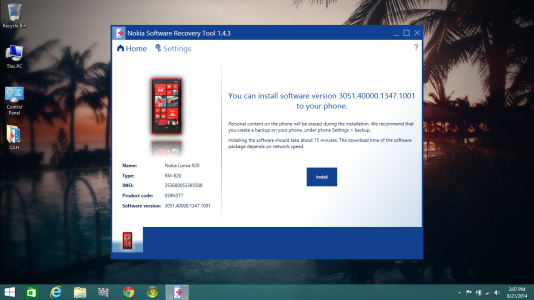Update 1 ruined my 1320. Tapping while scrolling, IE doesn't render pages correctly, does it slow and random crashes. On youtube, i got this pink/grayish small dots all over my screen and it completely locked my phone, i mean this was similar to my laptops GPU failing, pink and gray lines all over the screen. (soft reset helped). Everytime i soft reset, "there seems to be problem with SD card". Random reboots, phone gets so hot that it hurts. Battery is draining, constant location polling and network usage (Cortana?). Sometimes my phone doesn't even ring when someone is calling/other notifications muted too. I think I'm finally done with WP.