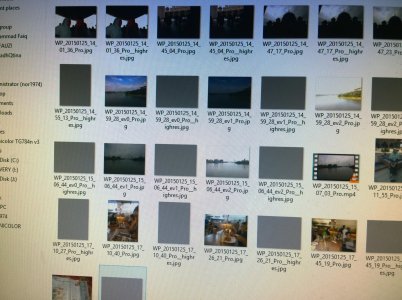- Jul 2, 2014
- 27
- 0
- 0
Lumia 1020: Corrupt high-res photos.
Hi all,
So, here's what is happening from time to time. I use Lumia Camera or Proshot to capture most of my photos, while also using the native camera app when I want to take burst photos.
For the Lumia Camera, I usually go for JPEG (5 + 34/38 MP), changing aspect ratio now and then. Sometimes, 5 MP photos are fine, but the 34/38 MP ones will get corrupted, i.e. they will either be just green or grey backgrounds. Same thing also tends to happen with DNG files, that they cannot be opened by Photoshop or some other software.
This issue (corrupt high-res photos) also tend to happen with Proshot when shooting with high-res.
Performing a soft reset solved the problem, but I'm getting tired of soft resetting my phone every now and then.
With that, may I know whether has anyone also encountered this problem and if so, is there a permanent solution or a fix? Thanks in advance!
I've attached 3 screenshots.
1: Basic viewing of the 5 MP photo. No issue here.
2: When I pressed "Open with Lumia Camera", this green photo happens. Instead of a high-res photo, I get a high-res green background.
3: Using a File Explorer, you can see that the photos affected are the high res ones from Lumia Camera. Also happens with ProShot's high-res photos.

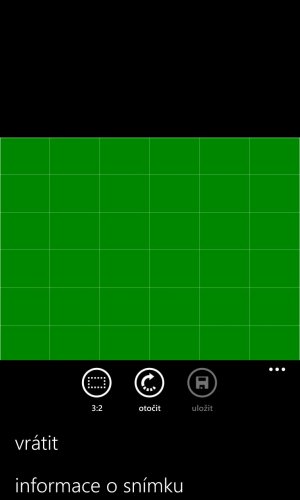
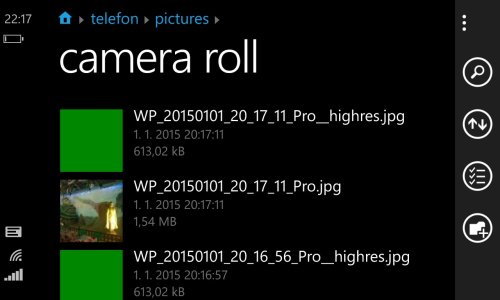
Regards,
Valentine
Hi all,
So, here's what is happening from time to time. I use Lumia Camera or Proshot to capture most of my photos, while also using the native camera app when I want to take burst photos.
For the Lumia Camera, I usually go for JPEG (5 + 34/38 MP), changing aspect ratio now and then. Sometimes, 5 MP photos are fine, but the 34/38 MP ones will get corrupted, i.e. they will either be just green or grey backgrounds. Same thing also tends to happen with DNG files, that they cannot be opened by Photoshop or some other software.
This issue (corrupt high-res photos) also tend to happen with Proshot when shooting with high-res.
Performing a soft reset solved the problem, but I'm getting tired of soft resetting my phone every now and then.
With that, may I know whether has anyone also encountered this problem and if so, is there a permanent solution or a fix? Thanks in advance!
I've attached 3 screenshots.
1: Basic viewing of the 5 MP photo. No issue here.
2: When I pressed "Open with Lumia Camera", this green photo happens. Instead of a high-res photo, I get a high-res green background.
3: Using a File Explorer, you can see that the photos affected are the high res ones from Lumia Camera. Also happens with ProShot's high-res photos.

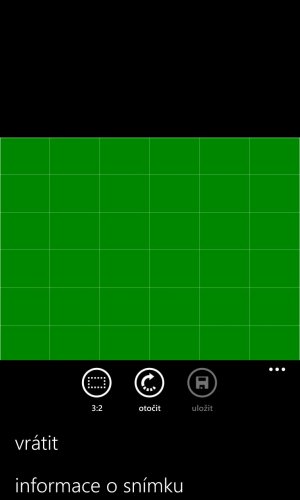
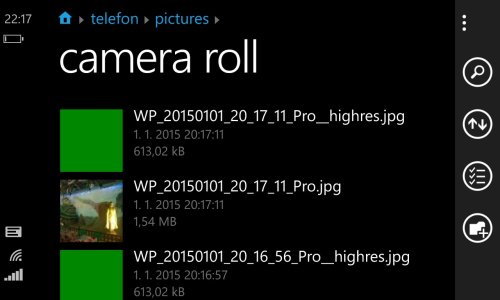
Regards,
Valentine
Last edited: