- Jan 20, 2015
- 6
- 0
- 0
I have been facing and weird issue for a few days. My onedrive client doesnot signs in properly on my computer. This issue is persistent in both my windows 10 and windows 7 machine.
I tried everything logical to do. First i uninstalled and reinstalled onedrive desktop client. After new install when i tried to log in it gets stuck in the following screen and stays there for few minutes.
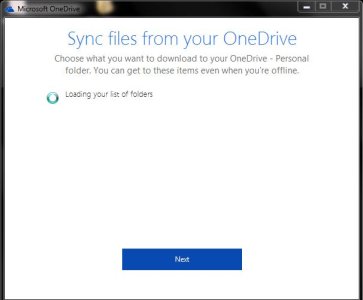
After sometimes the following screen comes

I even tried to use my different account to check if the issue is with my account. But it had same problem. But the weird thing is that when i try to use my university id which is office 365 id it works.
I tried to use a different windows 10 PC to check if both my computers had any problem but there was same issue again.
FIY my accounts did recently got migrated to new outlook inbox. I will be glad if anyone can help. I am very much dependent on oinedrive for sysncing my files.
I tried everything logical to do. First i uninstalled and reinstalled onedrive desktop client. After new install when i tried to log in it gets stuck in the following screen and stays there for few minutes.
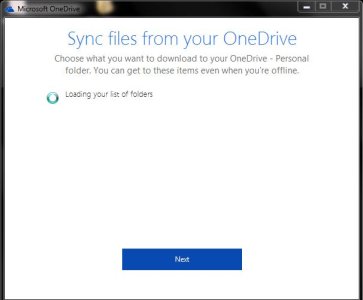
After sometimes the following screen comes

I even tried to use my different account to check if the issue is with my account. But it had same problem. But the weird thing is that when i try to use my university id which is office 365 id it works.
I tried to use a different windows 10 PC to check if both my computers had any problem but there was same issue again.
FIY my accounts did recently got migrated to new outlook inbox. I will be glad if anyone can help. I am very much dependent on oinedrive for sysncing my files.

