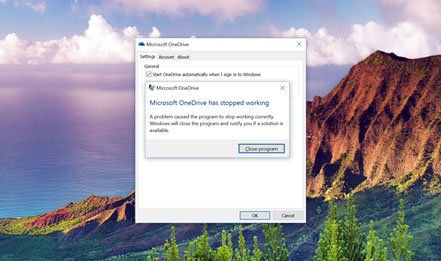My OneDrive on my Surface Pro 3 keeps crashing. I've looked online and much of the stuff is obselete and the fixes published by Microsoft do not work.
I don't know if it is hanging on a file or if it is an actual applciation crash. The error I get in my log file is also just as cryptic. The frustrating part is that it works fine on my desktop.
Faulting application name: OneDrive.exe, version: 17.3.6517.809, time stamp: 0x57aa2140
Faulting module name: ntdll.dll, version: 10.0.14393.206, time stamp: 0x57dacde1
Exception code: 0xc0000005
Fault offset: 0x000653aa
Faulting process id: 0x1de4
Faulting application start time: 0x01d21b5737a255bf
Faulting application path: C:\Users\gerne\AppData\Local\Microsoft\OneDrive\OneDrive.exe
Faulting module path: C:\Windows\SYSTEM32\ntdll.dll
Report Id: 2a4cef55-9942-4264-81d3-17f30ff7af9b
Faulting package full name:
Faulting package-relative application ID:
I don't know if it is hanging on a file or if it is an actual applciation crash. The error I get in my log file is also just as cryptic. The frustrating part is that it works fine on my desktop.
Faulting application name: OneDrive.exe, version: 17.3.6517.809, time stamp: 0x57aa2140
Faulting module name: ntdll.dll, version: 10.0.14393.206, time stamp: 0x57dacde1
Exception code: 0xc0000005
Fault offset: 0x000653aa
Faulting process id: 0x1de4
Faulting application start time: 0x01d21b5737a255bf
Faulting application path: C:\Users\gerne\AppData\Local\Microsoft\OneDrive\OneDrive.exe
Faulting module path: C:\Windows\SYSTEM32\ntdll.dll
Report Id: 2a4cef55-9942-4264-81d3-17f30ff7af9b
Faulting package full name:
Faulting package-relative application ID: