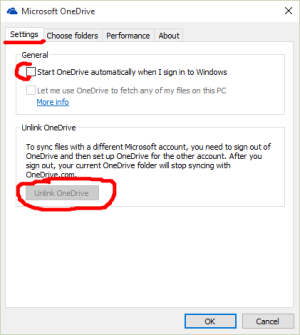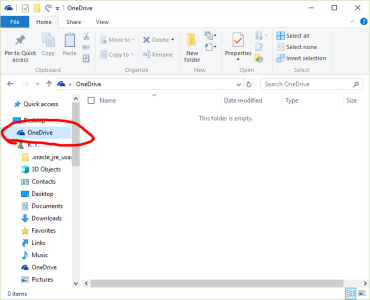W
WPCentral Question
OneNote - garbage software - I did not know this was a title
How did OneNote get onto my computer. It is garbage software and I want it off my computer. Any ideas?
OneNote snuckup on me and I do not like it. I do not know what it is or what it is supposed to do. It is forcing me to find long ways around to print photos. It keeps pushing me toward a cloud, which i also want nothing to do with. It also seems to be connected to OneDrive, which I also do not know what is and do not want it.
How did OneNote get onto my computer. It is garbage software and I want it off my computer. Any ideas?
OneNote snuckup on me and I do not like it. I do not know what it is or what it is supposed to do. It is forcing me to find long ways around to print photos. It keeps pushing me toward a cloud, which i also want nothing to do with. It also seems to be connected to OneDrive, which I also do not know what is and do not want it.