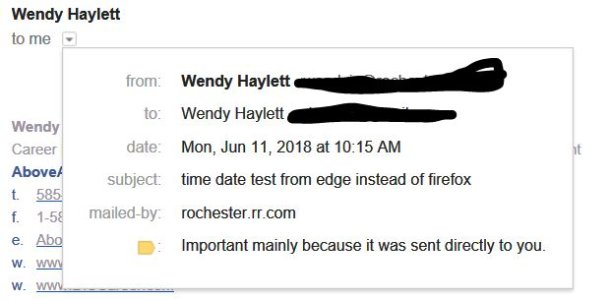- Nov 7, 2013
- 58
- 0
- 0
I've been having this problem for about 1 week and I'm tearing my hair out. I send an email (happens on all accounts) and the time date is correct in my sent folder, but when I receive a reply from the recipient I notice that the time date is a different time and 1-1/2 years in the future.
This happens when using Windows mail on my desktop (Windows 10) or through Outlook from my browser. I've tried both Firefox (my default) and Edge. Some problem all around.
My date, time and region settings are all correct. I have removed and re-added accounts through Outlook online and Windows Mail.
ARGH! HELP! :unhappysweat:
See image for one just sent a bit ago at about 9:20ish AM on 11/30/2016
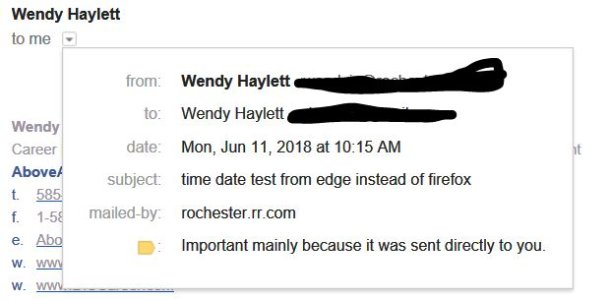
This happens when using Windows mail on my desktop (Windows 10) or through Outlook from my browser. I've tried both Firefox (my default) and Edge. Some problem all around.
My date, time and region settings are all correct. I have removed and re-added accounts through Outlook online and Windows Mail.
ARGH! HELP! :unhappysweat:
See image for one just sent a bit ago at about 9:20ish AM on 11/30/2016