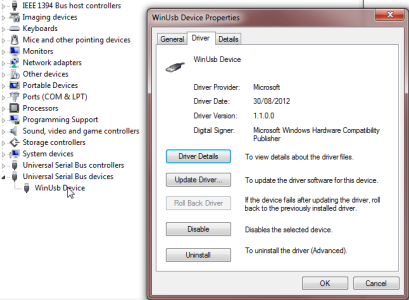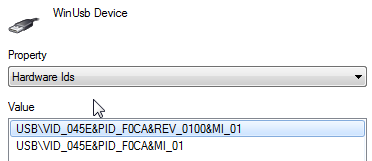So, I picked up a 8X and pretty cool phone...sorry Trophy sorry to see you go but, you did sync much better so far... 
I connect my 8X to my Win7 X64 desktop and beep and I get a "Windows Phone 8" device showing up under "Other devices" but, no driver (a nice "!" is in view) in the Device Manager.
I found MS's site on it and followed it to a "T" and still it never loads a driver or shows up in Explorer as it should.
Windows Phone 8 is not detected by your computer
I've gone through and deleted the driver, rebooted both, try to refind, etc and no change, I can not see my Windows Phone 8 device in Windows Explorer. I really kind of wish they stuck with Zune here, as it just worked and worked well.
Does anyone have an idea on how to fix this and get my 8X syncing ?
I like my phone but, there is a lot I miss so far about my 7.8 device
I connect my 8X to my Win7 X64 desktop and beep and I get a "Windows Phone 8" device showing up under "Other devices" but, no driver (a nice "!" is in view) in the Device Manager.
I found MS's site on it and followed it to a "T" and still it never loads a driver or shows up in Explorer as it should.
Windows Phone 8 is not detected by your computer
I've gone through and deleted the driver, rebooted both, try to refind, etc and no change, I can not see my Windows Phone 8 device in Windows Explorer. I really kind of wish they stuck with Zune here, as it just worked and worked well.
Does anyone have an idea on how to fix this and get my 8X syncing ?
I like my phone but, there is a lot I miss so far about my 7.8 device