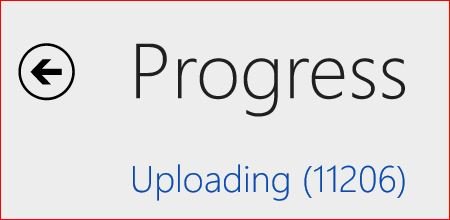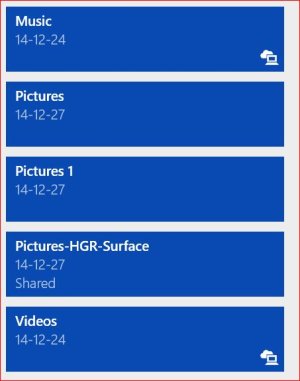- May 23, 2013
- 14
- 0
- 0
I have had this issue posted in <cough>useless<cough> Microsoft Community for over a year now, and have yet to resolve it. And I'm not the only one, this issue has persisted through the 8 to 8.1 upgrades and the SkyDrive to OneDrive evolution, and the intro of the Developer Preview. It has something to do with camera sync...
My OneDrive, all 95gb of it, will sync flawlessly between the cloud and my Surface Pro 2, Surface 2 (no music), and Lumia 620 (Camera Roll). However, if I dare use my Lumia to manually upload a photo, or use OneDrive to manually download a photo, all hell breaks lose. My "Pictures" folder on the SP2 will start replicating into a "Pictures1" folder, sometimes its entirety, but usually it moves all 24gb of photos and videos into "Pictures1" and leaves "Camera Roll" (or Saved pictures" or "Mobile uploads", depending on what I did) all by itself in a "Pictures" folder. Needless to say, this totally fubars any links or libraries or backup scripts I have in place.
I suspect this has something to do with a bug in either "camera sync" settings or "save to SD card" settings not being cosmically aligned, plus the fact that my user folders (Contacts, Documents, Downloads, Music, Pictures, Videos) have had their "location" changed to be in OneDrive. Oh yeah, and I'm running the WP Developer Preview now. Do all this and things do not work as designed.
Anyone had this experience? I can correct it by moving all the folders back and renaming or deleting the duplicates, but I know it will happen again if I use my phone camera the way its meant to be used. Very frustrating ...
My OneDrive, all 95gb of it, will sync flawlessly between the cloud and my Surface Pro 2, Surface 2 (no music), and Lumia 620 (Camera Roll). However, if I dare use my Lumia to manually upload a photo, or use OneDrive to manually download a photo, all hell breaks lose. My "Pictures" folder on the SP2 will start replicating into a "Pictures1" folder, sometimes its entirety, but usually it moves all 24gb of photos and videos into "Pictures1" and leaves "Camera Roll" (or Saved pictures" or "Mobile uploads", depending on what I did) all by itself in a "Pictures" folder. Needless to say, this totally fubars any links or libraries or backup scripts I have in place.
I suspect this has something to do with a bug in either "camera sync" settings or "save to SD card" settings not being cosmically aligned, plus the fact that my user folders (Contacts, Documents, Downloads, Music, Pictures, Videos) have had their "location" changed to be in OneDrive. Oh yeah, and I'm running the WP Developer Preview now. Do all this and things do not work as designed.
Anyone had this experience? I can correct it by moving all the folders back and renaming or deleting the duplicates, but I know it will happen again if I use my phone camera the way its meant to be used. Very frustrating ...