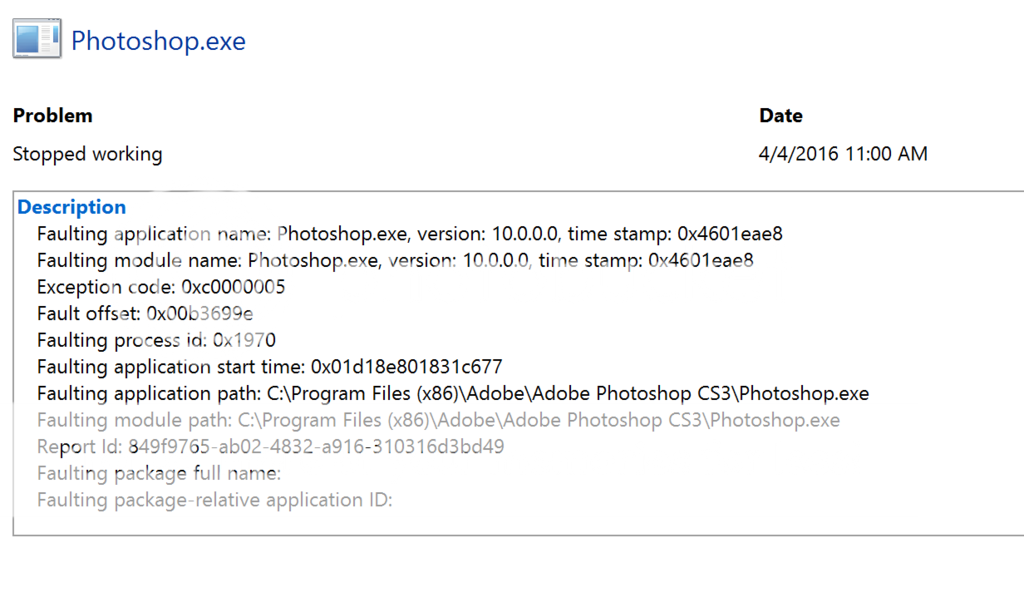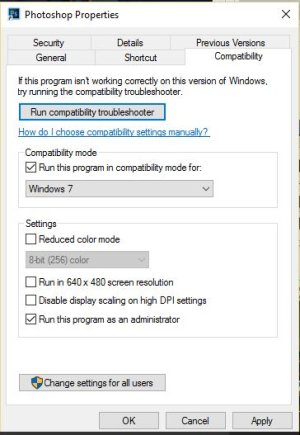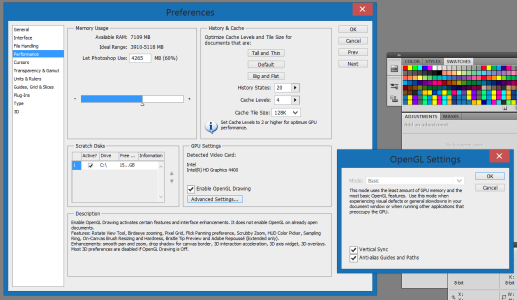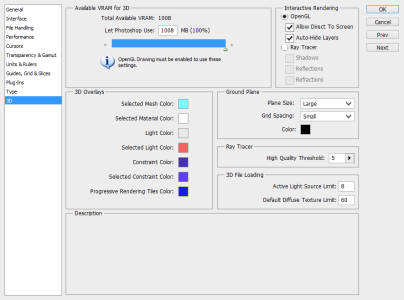- Nov 5, 2015
- 193
- 0
- 0
Hi guys,
I've got Photoshop CS3 on my SP4 (yes, I realize it's ancient but it works for what I need it to do) and every single day I use this program it crashes my computer, usually after 30 minutes of use the mouse will freeze a second or two before the screen goes black and all hell breaks loose. Usually the screen will just stay black but today it somehow managed to recover itself after closing all my open applications and then logging me back in, though the Windows Hello camera was not working. Any idea what's causing this? Any ideas how I can fix this issue? It's incredibly annoying and destructive to my productivity.
Attached are a couple images that might be of use, though I have NO IDEA what they mean, LOL. Thanks in advance for your help!

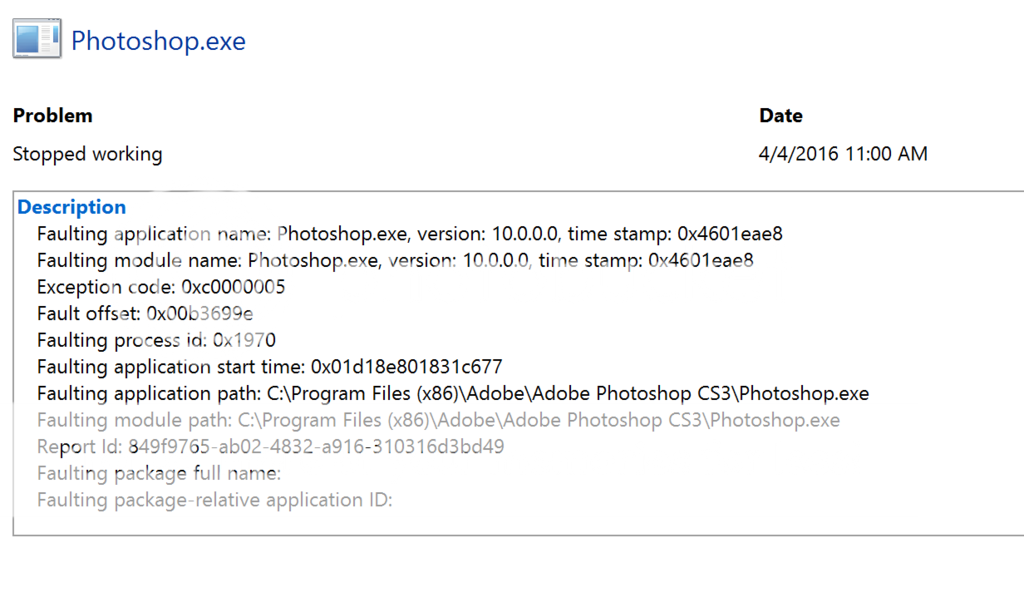
I've got Photoshop CS3 on my SP4 (yes, I realize it's ancient but it works for what I need it to do) and every single day I use this program it crashes my computer, usually after 30 minutes of use the mouse will freeze a second or two before the screen goes black and all hell breaks loose. Usually the screen will just stay black but today it somehow managed to recover itself after closing all my open applications and then logging me back in, though the Windows Hello camera was not working. Any idea what's causing this? Any ideas how I can fix this issue? It's incredibly annoying and destructive to my productivity.
Attached are a couple images that might be of use, though I have NO IDEA what they mean, LOL. Thanks in advance for your help!