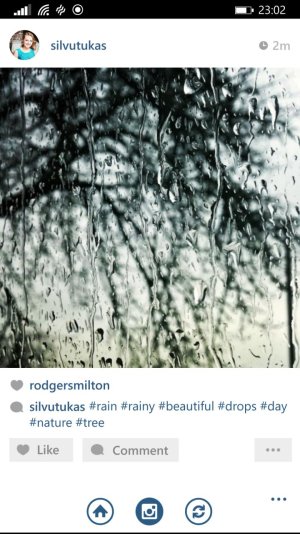Pics and Videos taken with your Lumia 930!
- Thread starter Guytronic
- Start date
You are using an out of date browser. It may not display this or other websites correctly.
You should upgrade or use an alternative browser.
You should upgrade or use an alternative browser.
arnark
New member
- Apr 18, 2014
- 54
- 0
- 0
Guys can you view high res. copy in photos app?
I tried to copy the to computer, then copy again to my phone. Still cannot see them in photos.
1. Yes you can
2. Happens sometimes to me . Try changing the name of the pictures file before you copy it back to your phone. It works don't know why it is though.
Yogesh Malhotra
New member
- Feb 19, 2014
- 72
- 0
- 0
Which one is the best app to click photo in Lumia 930. Lumia classics camera or something else.. Also if any one could help with the settings of camera .. As I don't know I am not able to get good pictures. 
wphashan
New member
- Aug 29, 2013
- 334
- 0
- 0
Thanks mate1. Yes you can
2. Happens sometimes to me . Try changing the name of the pictures file before you copy it back to your phone. It works don't know why it is though.
Already tried this & now I can view them.
arnark
New member
- Apr 18, 2014
- 54
- 0
- 0
Which one is the best app to click photo in Lumia 930. Lumia classics camera or something else.. Also if any one could help with the settings of camera .. As I don't know I am not able to get good pictures.
I just use the the Lumia classic , works great for me . There are other camera apps out there like "Proshot" is really good . Now with the settings , I think you need to be a little bit more specific and upload a picture you think is bad so we can see. Also settings depends alot on the light if it's daylight or nighttime. You can scroll a few pages back where I go into night pictures settings if that helps.
arnark
New member
- Apr 18, 2014
- 54
- 0
- 0
Thanks mate
Already tried this & now I can view them.
Np , glad it worked out man!
Nucleotides Assembled
New member
- Jul 27, 2013
- 53
- 0
- 0
Arnark, I too had the same problem as WPhashan. I used your method and it worked. HOWEVER, although I renamed those high res photos and then recopy those back from my comp back into phone, the quality of those photos (when viewed in phone) DETERIORATED so badly. Really badly (yes, even though they are high res photos).Np , glad it worked out man!
Can you verify for me whether it is the same for you? Just rename any one of your high res photos, copy it into your NL930 and then view it zoomed inside your phone and then compare that quality to your un-renamed high res photos in your phone.
arnark
New member
- Apr 18, 2014
- 54
- 0
- 0
Arnark, I too had the same problem as WPhashan. I used your method and it worked. HOWEVER, although I renamed those high res photos and then recopy those back from my comp back into phone, the quality of those photos (when viewed in phone) DETERIORATED so badly. Really badly (yes, even though they are high res photos).
Can you verify for me whether it is the same for you? Just rename any one of your high res photos, copy it into your NL930 and then view it zoomed inside your phone and then compare that quality to your un-renamed high res photos in your phone.
That is really strange man. Never heard that one before . My highres images have full quality after I upload to phone. I zoom in those photos and they are perfect. Are the photos full size after you upload to phone ? Check how big the file is afterwards on your phone. Are you using an Usb cable or some wifi stuff to copy back to your phone?
Tengku Fendy
New member
- Aug 13, 2014
- 27
- 0
- 0
lucas.scott
New member
- Mar 11, 2012
- 212
- 0
- 0
Similar threads
- Replies
- 5
- Views
- 23K
- Replies
- 0
- Views
- 17K
- Replies
- 0
- Views
- 5K
- Replies
- 9
- Views
- 13K
Trending Posts
-
Windows 11 Power Icon Remotely changed! (Percentage Gone)
- Started by Fifth313ment
- Replies: 0
-
Forum statistics

Space.com is part of Future plc, an international media group and leading digital publisher. Visit our corporate site.
© Future Publishing Limited Quay House, The Ambury, Bath BA1 1UA. All rights reserved. England and Wales company registration number 2008885.