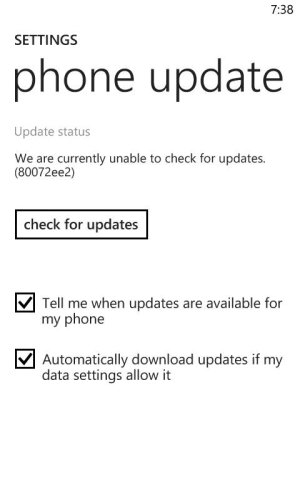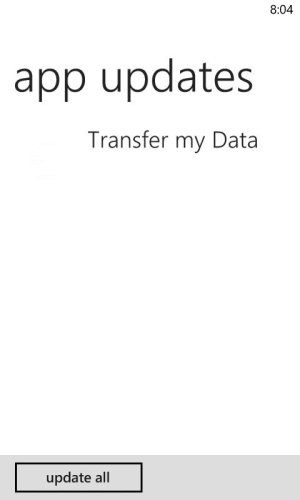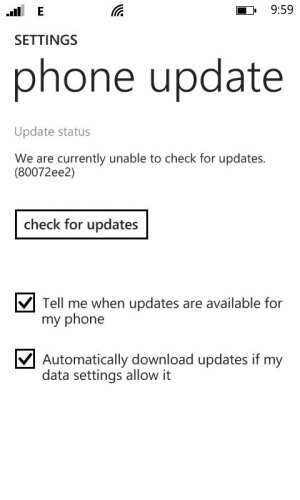My lumia 520 wont ring or vibrate on incoming calls. The volume is on 30 (highest setting) there is no response when I try volume down. it will play a ringtone LOUD. but wont ring during incoming calls. Also I cannot use the Back arrow button n my phone. It just makes the volume blink at the top along with the ring tone setting. regardless if it on vibrate, silent ring & vibrate. The volume level and call setting display is constantly on. Even after I do hard reset. it will power on by itself & return to a lighting bolt screen until I reset it holding the volume down and power. When It powers on I immediately have to hold the power button and camera button for 10 until it reboots to the windows 8 screen. If I let go a second to early it will go back to the lighting bolt and freeze.