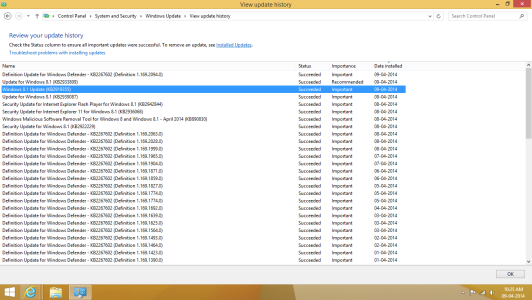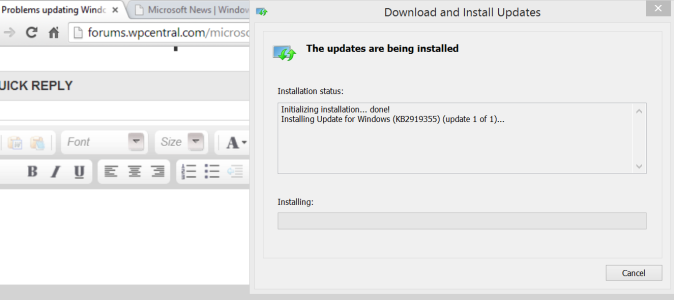- Nov 20, 2012
- 2,997
- 0
- 0
So I have been trying in vain to update my Surface to the 8.1 update.
I have no idea what in the world is going on. I'll go check for the update, hit install and then it'll say it is downloading. After awhile it'll say Preparing to install and start loading.
Only then it'll say "There was a problem installing updates"
I click get more info and I get
Get help with error 8024200D though i am not sure what it is and i looked on the website and was unable to find anything.
I wouldn't care normally but seeing as this update is mandatory i do sort of need to figure it out. I thought maybe it was giving me issues
because it was day 1 of the update and everyone was downloading it but i don't think that is.
Any help?
I have no idea what in the world is going on. I'll go check for the update, hit install and then it'll say it is downloading. After awhile it'll say Preparing to install and start loading.
Only then it'll say "There was a problem installing updates"
I click get more info and I get
Get help with error 8024200D though i am not sure what it is and i looked on the website and was unable to find anything.
I wouldn't care normally but seeing as this update is mandatory i do sort of need to figure it out. I thought maybe it was giving me issues
because it was day 1 of the update and everyone was downloading it but i don't think that is.
Any help?