sankhadeep banerjee
New member
- Feb 15, 2013
- 1
- 0
- 0
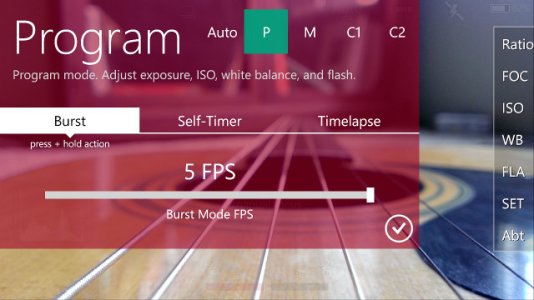
This a fantastic app in general. Congrats on a job well done! As a photographer, I appreciate finally have control over my phone camera (as much as the API will allow). One little issue I've noticed so far is that the level seems to crooked in landscape orientation on my 920. Is there a way to calibrate it?
Unfortunately, there is no way to calibrate the accelerometer. ProShot's level gauge displays the data as read directly from the sensor. If you are having issues with it, it may be hardware-related I'm afraid
Unfortunately, there is no way to calibrate the accelerometer. ProShot's level gauge displays the data as read directly from the sensor. If you are having issues with it, it may be hardware-related I'm afraid
I can absolutely recommend it. Have camera pro too but you cant take this kind of night shots with camera pro. Go for a proshot, you will not regret it.all of you would recommend proshot?
Anyone tried camerapro? Bought the app but somewhat was disappointed with it. Quite laggy.
Considering to get proshot. Is the UI everything smooth?
I just purchased proshot today and I think it is great. I also have this issue in landscape mode. I downloaded a level application to check that my sensor was in fact working, and it seemed be. The application I downloaded did have a calibration setting though. It was "level" made by Microsoft.
Could you not add the option to "set level" , so you place your phone on a level surface and the software works out how much to add or take away from the sensor readings to produce a level ?
ie, if the software reads -2 when you select level, the line in the app then adds 2 from then on ?? or have I missed the point (wouldn't be the 1st or last time ;-) )


Brilliant app, can you add another support languages??? Spanish for example (sorry for my english, I've a little forgotten!), Great app!!!
I don't want to create a new thread so I am going to write this here and hope it doesn't get buried between other posts - Can people who regularly take pictures post some more pictures for comparison and if possible your settings i.e. auto, M, etc. or any tips on how you took it?
I have been using this app for a week now, tried it during day and night, with settings recommended to me before, but my photos seem super grainy sometimes and the other times nothing better than the stock camera software. I know I'm doing something wrong because so many users can't be happy after buying the app! But, I want to see what can be changed. I will add one photo that I took at night with auto settings.
View attachment 29079
Are you using a Lumia 920? If you are and want to take pictures at night, I'd definitely recommend switching ProShot to either M, C1, or C2, setting the shutter speed to 4, ISO to 100, and using a tripod.
Just a couple of things about your pic. First is that, looking at the EXIF and the filename, this picture was not taken with ProShot. Other than that, it looks like your lens needs to be cleaned. The streaks that you see around light sources usually means that there's some finger oil on or around the lens. This is a common issue, since it's so easy to accidentally touch the lens while handling the phone.
Also, the picture appears to be out of focus. It's hard sometimes for these phone cameras to focus on landscapes at night, since they are contrast-based autofocus systems, and there is not that much contrast at night. If you find difficulty in reaching focus using autofocus, try using manual focus in ProShot and moving the slider almost completely to the right (when it's all the way to the right, I believe that's hyperfocal, depending on the camera). I hope this helps!

