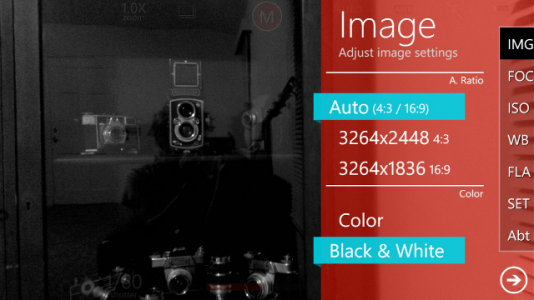ProShot camera app.
- Thread starter pennzoilgtr
- Start date
You are using an out of date browser. It may not display this or other websites correctly.
You should upgrade or use an alternative browser.
You should upgrade or use an alternative browser.
Dratwister
New member
- Jan 24, 2013
- 265
- 0
- 0
Manual WB doesn't work for me too, and I'm using 920 just like yours :-/ No matter where I slide it, the final result stays the same...
Well, using it properly for the first time Today, to me it looks like it's taking a far more clearer/sharper picture on the Lumia 820.....so definitely worth the money, in my opinion. Here's a pic of my car that I took this afternoon - the trees in the background seem quite detailed, but would be interested in your opinions for losing the bit where the front arch seems to blend brightly with the bonnet/hood, if you know what I mean :
Only 2 ways I can think that you'll stop areas like that from over exposing.
Dropping down the exposure would be the easy way, the scene as a whole will get darker though. The other way would be with multiple exposures and blending them together (HDR), however the Proshot app doesn't do it yet and I'm not sure if WP has a really good app for it yet so you would need to do it manually.
- Dec 6, 2012
- 190
- 0
- 0
deepblue82
New member
- Nov 25, 2012
- 33
- 0
- 0
Proshot going crazy!
I think, those people who wrote the 920 "is a heavy" phone wouldn't think that something like this is even possible ;-)
Hope to see some shots from you soon using this little helper, very excited on this
- Dec 6, 2012
- 190
- 0
- 0
- Dec 6, 2012
- 190
- 0
- 0
I think, those people who wrote the 920 "is a heavy" phone wouldn't think that something like this is even possible ;-)
Hope to see some shots from you soon using this little helper, very excited on this
furthermore, it got that kind of support from the "fake" gorillapod and i can reckon it work better with the original one.
deepblue82
New member
- Nov 25, 2012
- 33
- 0
- 0
hudsonvalley
New member
- Dec 1, 2012
- 113
- 0
- 0
reminds me of generalthedestroyer from youtube reviewing the lumia 920
I fell in love with this guy instantly!
This video made my day.
RiseUpGames
New member
- Dec 31, 2012
- 554
- 0
- 0
RiseUpGames
New member
- Dec 31, 2012
- 554
- 0
- 0
Is manuale white balance not supposed to work with lumia 920? Cause with the trial version i tried to change it with no effects on the picture...
Unfortunately, Nokia hardware does not support manual white balance at this time. To my knowledge, it only works on the HTC 8X.
- Dec 6, 2012
- 190
- 0
- 0
@riseupgames
Hi, I bought the proshot app as a result of this thread. You really do a great job. I like it pretty much! But I have a problem with self-timer. It seems doesn't work on my lumia 920. I tried to set the mode as self-timer, and held on the screen until the sign showed up. Then I released, but no any reaction. Is this a bug? Or just the case. Please help me, thank you! ( English is not my main language , tell me if you don't realize what I wrote.)
Hi, I bought the proshot app as a result of this thread. You really do a great job. I like it pretty much! But I have a problem with self-timer. It seems doesn't work on my lumia 920. I tried to set the mode as self-timer, and held on the screen until the sign showed up. Then I released, but no any reaction. Is this a bug? Or just the case. Please help me, thank you! ( English is not my main language , tell me if you don't realize what I wrote.)
@riseupgames
Hi, I bought the proshot app as a result of this thread. You really do a great job. I like it pretty much! But I have a problem with self-timer. It seems doesn't work on my lumia 920. I tried to set the mode as self-timer, and held on the screen until the sign showed up. Then I released, but no any reaction. Is this a bug? Or just the case. Please help me, thank you! ( English is not my main language , tell me if you don't realize what I wrote.)
It's a two step process.....after the sign shows up you then must press the camera button on the side of the phone. Then you'll see the countdown timer appear.
RiseUpGames
New member
- Dec 31, 2012
- 554
- 0
- 0
A little trick I like to use when taking portraits at night: always carry around a napkin in your back pocket and cover the flash when taking the shot. The thickness of the napkin and the distance held from the flash controls how much light gets diffused. It may look a bit wonky, but it gets the job done in a pinch haha.
That being said, I'm surprised by how well exposed your pic is for using flash so close to the subject!
RiseUpGames
New member
- Dec 31, 2012
- 554
- 0
- 0
It's a two step process.....after the sign shows up you then must press the camera button on the side of the phone. Then you'll see the countdown timer appear.
Wow! Thank you @Beltelmel ! I got it! It works now! I could say that this app is in my Best-buy list. Looking forward the next update with new function!
- Dec 6, 2012
- 190
- 0
- 0
A little trick I like to use when taking portraits at night: always carry around a napkin in your back pocket and cover the flash when taking the shot. The thickness of the napkin and the distance held from the flash controls how much light gets diffused. It may look a bit wonky, but it gets the job done in a pinch haha.
That being said, I'm surprised by how well exposed your pic is for using flash so close to the subject!
Can i use colorful napkin, so i can draw her attention? just kidding
Anyway, I'm quite surprised with the results as everything was on auto ! And actually my intention is to get a little depth-of-field effect by holding close to her
- Dec 6, 2012
- 190
- 0
- 0
Aaannnd it's done!
View attachment 29591
ProShot v2.4 brings zoom, a black and white mode, fixes timelapse, and fixes the focusing issues with the secondary modes. Should be available for download early next week. I hope you guys like it!
I'm more interested in your stuffs inside the closet. :excited:
Similar threads
- Replies
- 2
- Views
- 41K
- Replies
- 3
- Views
- 14K
- Replies
- 0
- Views
- 7K
- Replies
- 14
- Views
- 8K
- Replies
- 3
- Views
- 11K
Trending Posts
-
Windows 11 Power Icon Remotely changed! (Percentage Gone)
- Started by Fifth313ment
- Replies: 0
-
Forum statistics

Space.com is part of Future plc, an international media group and leading digital publisher. Visit our corporate site.
© Future Publishing Limited Quay House, The Ambury, Bath BA1 1UA. All rights reserved. England and Wales company registration number 2008885.