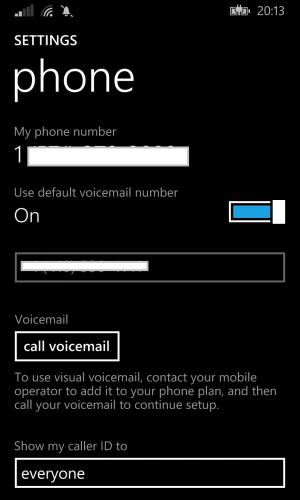Pulling up your phone number on Lumia 635
- Thread starter faith3935
- Start date
You are using an out of date browser. It may not display this or other websites correctly.
You should upgrade or use an alternative browser.
You should upgrade or use an alternative browser.
jmshub
Moderator
dlalonde
New member
Or you can go to Settings -> About this Windows Phone then tap the "More Info" button and look at the MDN line.
xandros9
Active member
Ed Boland
Retired Ambassador
Settings > applications section > phone
It used to be there, but they've changed it recently, and no longer shows the number in that section.
xandros9
Active member
Ed Boland
Retired Ambassador
what? that's weird, it still shows up on my 920, and not in a small font either
It's true.. For some reason, they removed it...
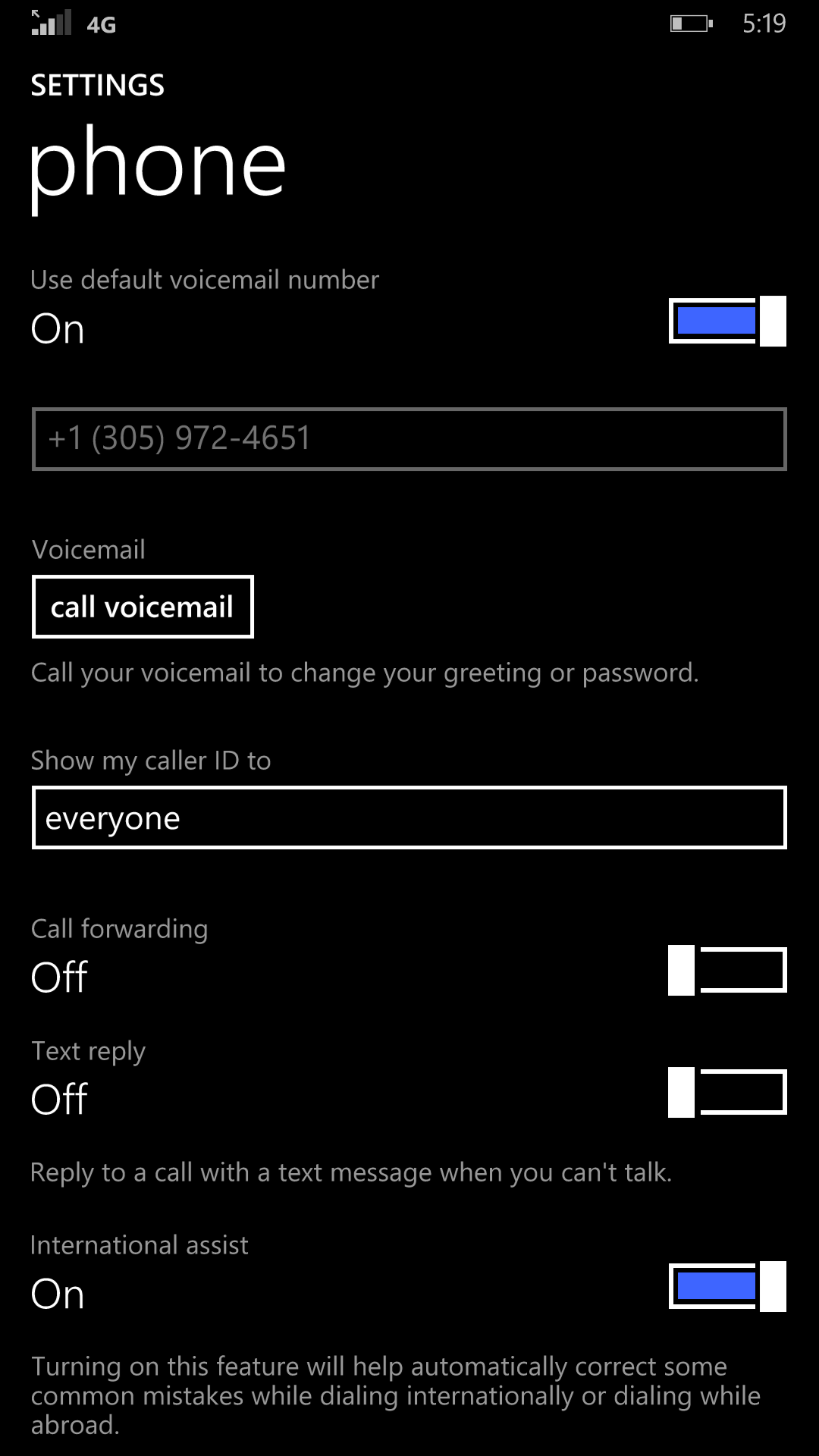
xandros9
Active member
Where is it? I don't see itOr you can go to Settings -> About this Windows Phone then tap the "More Info" button and look at the MDN line.
Laura Knotek
Retired Moderator
that's so weird... I'm up-to-date on the DP.
View attachment 90977
I suppose AT&T is doing some shenanigans.
I have AT&T, and it still shows up for me. I'm running DP.
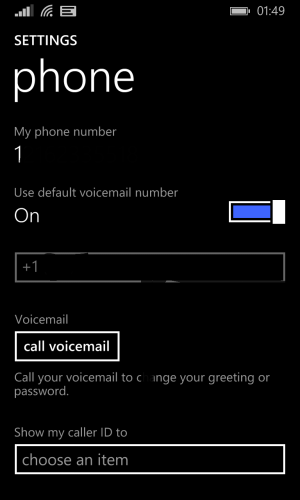
etad putta
New member
Tap the phone button to bring up the att screen, tap the small three dots in the right lower corner to bring up the next menu screen, tap the settings button, there it is.
Dave47
Member
Not running DP on my ATT 635. My Phone number is no longer visible in Settings ---> Applications---> Phone. Used to be.
etad putta
New member
Read the post above you, from the home/start screen press the phone button, then the 3 dots in lower right, etc, etc. Works for me, not on dpNot running DP on my ATT 635. My Phone number is no longer visible in Settings ---> Applications---> Phone. Used to be.
Dave47
Member
Read the post above you, from the home/start screen press the phone button, then the 3 dots in lower right, etc, etc. Works for me, not on dp
I did read the post above. Tried it and did NOT see my phone number as others have reported here. Top of that screen displays the voicemail #. I'm fairly certain I used to see my phone's number on that particular screen but not anymore.
anon(9057135)
New member
I went to the Windows Phone OFFICIAL site. On the "My Phone" part, It will tell you. Here's a screenshot 


Dave47
Member
Yes the # can be found at windowsphone.com but why go to a web site to find your phone number or buried under other menus as mentioned above.
What was "wrong" with having it where it was I wonder? Settings --- Applications --- Phone and you're done.
What was "wrong" with having it where it was I wonder? Settings --- Applications --- Phone and you're done.
Last edited:
etad putta
New member
It's still there for me, phone is 2 weeks old on AT&T. You guys popping sim cards in and out or not setting your phones up with AT&T? Maybe a cricket deal?Yes the # can be found at windowsphone.com but why go to a web site to find your phone number or buried under other menus as mentioned above.
What was "wrong' with having it where it was I wonder? Settings --- Applications --- Phone and you're done.
Dave47
Member
It's still there for me, phone is 2 weeks old on AT&T. You guys popping sim cards in and out or not setting your phones up with AT&T? Maybe a cricket deal?
Purchased my 635 from ATT store back in July. Set up done at the ATT store. No Cricket. No changing of SIM cards.
bburg
New member
Ten Four
New member
Got my Lumia 635 GoPhone on the Black Friday deal a few weeks ago. Settings>Applications>Phone, there it is.
Similar threads
- Replies
- 11
- Views
- 1K
- Replies
- 0
- Views
- 253
- Replies
- 0
- Views
- 95
- Replies
- 0
- Views
- 130
Trending Posts
-
The major Minecraft 1.21 update now has a name, but it's a bit smaller than we expected
- Started by Windows Central
- Replies: 0
-
A new Fallout game hasn't come out in five years, so this genius made one inside Microsoft Excel
- Started by Windows Central
- Replies: 0
Forum statistics

Windows Central is part of Future plc, an international media group and leading digital publisher. Visit our corporate site.
© Future Publishing Limited Quay House, The Ambury, Bath BA1 1UA. All rights reserved. England and Wales company registration number 2008885.