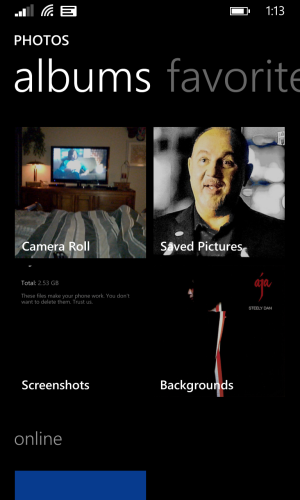- Jan 16, 2013
- 31
- 0
- 0
My clicks... Settings > start+theme > choose photo.... I see my Camera Roll, Saved Pictures, Screenshots, and Backgrounds.
However, when I go into the photo hub I can't find the Backgrounds folder. Nor can I find it if I connect my phone to a PC (don't you dare ask if I tried a mac) :eck:
I was hoping to throw all my newly created and downloaded backgrounds into the same folder as the ones provided. Any ideas? Am I loco for wanting this?
However, when I go into the photo hub I can't find the Backgrounds folder. Nor can I find it if I connect my phone to a PC (don't you dare ask if I tried a mac) :eck:
I was hoping to throw all my newly created and downloaded backgrounds into the same folder as the ones provided. Any ideas? Am I loco for wanting this?