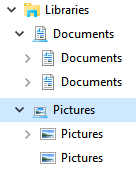W
Windows Central Question
I only recently switched to Windows 10 and as my new computer came with OneDrive and 15 GB of free storage, I am a recent user of OneDrive as well. I just received an email today that OneDrive will be decreasing their storage limits and it was suggested to remove files from OneDrive to bring your storage within limits again.
I was doing so but noticed that as I deleted files off of OneDrive, it deleted them locally too ? that is, I couldn't find my files in Explorer and instead found them in my local Recycle Bin.
I'm sorry if this question is a silly one, or has been asked already, but I'm quite confused about why deleting files from the cloud deleted them locally too!
What actions are other people taking to protect their files from being deleted? How do I disconnect my local files from syncing to OneDrive, to protect them in the future?
Thank you for bearing with me, I hope this made sense!
I was doing so but noticed that as I deleted files off of OneDrive, it deleted them locally too ? that is, I couldn't find my files in Explorer and instead found them in my local Recycle Bin.
I'm sorry if this question is a silly one, or has been asked already, but I'm quite confused about why deleting files from the cloud deleted them locally too!
What actions are other people taking to protect their files from being deleted? How do I disconnect my local files from syncing to OneDrive, to protect them in the future?
Thank you for bearing with me, I hope this made sense!