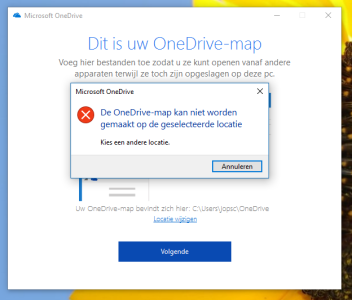- Feb 1, 2017
- 2
- 0
- 0
Hi, a few days ago, I was suddenly be logged out on my OneDrive on my laptop. I didn't do anything, but I found out that I was logged out.
So now my laptop isn't synchronising with OneDrive anymore. Moreover, I see a grey OneDrive-cloud in the bottom right bar.
I tried to re-register, sign in to OneDrive. However, this doesn't work! :-(
I get an error message: "The OneDrive-map cannot be made at the selected location". (see picture)
However, the location is just the usual location C:\Users\MyName\OneDrive, and it worked perfectly before!
Moreover, if I try to change the location, nothing happens if I press that 'link'. Also, after the error message, the signing-in screen blocks and I have to cancel that screen via the bottom bar...
Who can help me reconnect my OneDrive on my laptop again?
Best regards, Jop
So now my laptop isn't synchronising with OneDrive anymore. Moreover, I see a grey OneDrive-cloud in the bottom right bar.
I tried to re-register, sign in to OneDrive. However, this doesn't work! :-(
I get an error message: "The OneDrive-map cannot be made at the selected location". (see picture)
However, the location is just the usual location C:\Users\MyName\OneDrive, and it worked perfectly before!
Moreover, if I try to change the location, nothing happens if I press that 'link'. Also, after the error message, the signing-in screen blocks and I have to cancel that screen via the bottom bar...
Who can help me reconnect my OneDrive on my laptop again?
Best regards, Jop