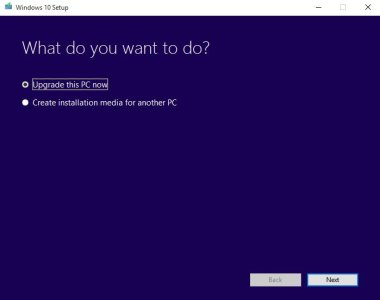W
Windows Central Question
Requested the Windows 10 upgrade but it hasn't arrived
Hi all,
I've upgraded several of the computers in my house successfully to Win 10 already, however my daughter's Compaq CQ71 currently runnning Win 7) laptop seems to be a problem.
After ensuring all updates were done, I received the task bar invite on the machine as expected and accepted it (requesting that it notify me when ready).
It's now been over a week and I still have only the invite in the task bar, no notification asking me to schedule the upgrade.
Any advice on how to actually force the download / install.
Cheers!
Hi all,
I've upgraded several of the computers in my house successfully to Win 10 already, however my daughter's Compaq CQ71 currently runnning Win 7) laptop seems to be a problem.
After ensuring all updates were done, I received the task bar invite on the machine as expected and accepted it (requesting that it notify me when ready).
It's now been over a week and I still have only the invite in the task bar, no notification asking me to schedule the upgrade.
Any advice on how to actually force the download / install.
Cheers!