I've been wanting to do a hard reset because of several issues, but the earlier WP8.1 release was unable to backup to the cloud succesfully.
Yesterday I updated my WP8.1 with the latest update, and finally able to backup to the cloud succesfully.
So I finally did a hard reset earlier today for my 620, and I connected to WiFi and login to MS Account to restore, no issues, that is until Restoring backup.
The restore process is stuck at 21%, and has been there for about an hour.
There's an alert that constantly pops up every few minutes and ask whether I want to stop restore or keep going.
Can anyone offer an insight whether I should leave it or stop restore, and maybe how to do a faster restore.
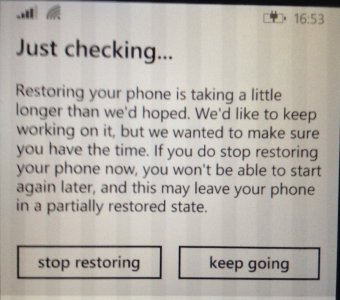
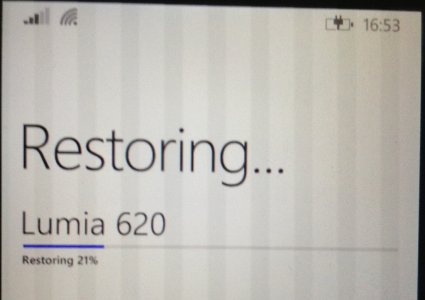
Yesterday I updated my WP8.1 with the latest update, and finally able to backup to the cloud succesfully.
So I finally did a hard reset earlier today for my 620, and I connected to WiFi and login to MS Account to restore, no issues, that is until Restoring backup.
The restore process is stuck at 21%, and has been there for about an hour.
There's an alert that constantly pops up every few minutes and ask whether I want to stop restore or keep going.
Can anyone offer an insight whether I should leave it or stop restore, and maybe how to do a faster restore.
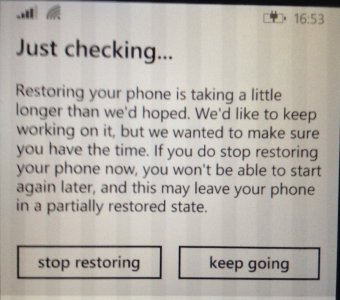
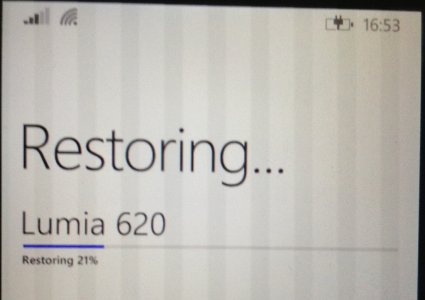
Last edited:

