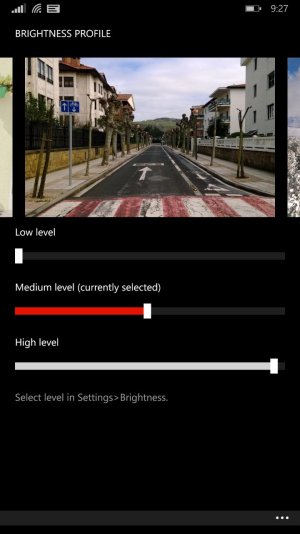- Apr 24, 2013
- 5
- 0
- 0
Hi guys.. Does anyone know if the brightness setting cant be put even lower? My L930 doesn't go dim enough sometimes. I've seen iphone go really dim, almost so you cant see the screen. Mine is blinding at night on its lowest settings... I've changed both screen brightness, and changed the colour profile...
Any ideas if its way the screen works, and that's as dim as I goes, or is it a software thing...
Cheers!
Any ideas if its way the screen works, and that's as dim as I goes, or is it a software thing...
Cheers!