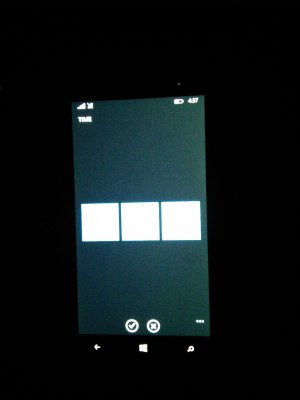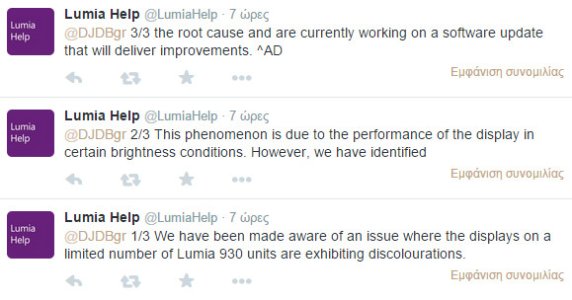DJDBgr
New member
- Dec 6, 2014
- 4
- 0
- 0
My Lumia 930 (bought in Greece) has this problem (screen is gradient on gray/white backgrounds, from left to right). I had the device for a few days and then send it to the authorized service, due to a hiss on the speaker and some touch screen issues. They returned it to me after a few days, by saying that "device is OK", since they didn't notice what i reported (i guess those issues are "normal" for a 930).
But, when i got it back, i noticed the screen uniformity issue. I guess they would have find it on service, so maybe it's another issue for which they don't offer a replacement device (in other words, it might be pointless sending it back again. Also, i'm over the 14-day return window, so, at best, the'll replace the screen).
I'm now stuck with this issue and can't help but notice it, even though i'm trying to "optimize" it using the Display app.
I really wish Denim update could fix this... And i was really expecting better build quality from Nokia/Microsoft.
Trying to support the Windows Phone ecosystem and getting screwed like this? Not good...
But, when i got it back, i noticed the screen uniformity issue. I guess they would have find it on service, so maybe it's another issue for which they don't offer a replacement device (in other words, it might be pointless sending it back again. Also, i'm over the 14-day return window, so, at best, the'll replace the screen).
I'm now stuck with this issue and can't help but notice it, even though i'm trying to "optimize" it using the Display app.
I really wish Denim update could fix this... And i was really expecting better build quality from Nokia/Microsoft.
Trying to support the Windows Phone ecosystem and getting screwed like this? Not good...
Last edited: