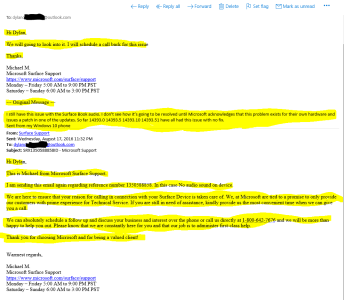anon(9603734)
New member
- Aug 15, 2015
- 149
- 0
- 0
What does disabling fast start up actually do? I am assuming by the name it disables a fast start up, meaning it takes longer to start the computer from a cold boot...but how much longer? How slow is it compared to fast start up? And are there any other disadvantages besides time (waiting for device to boot)? I would like to know because it is really starting to seem like this issue is happening every other time i start the device now! And unfortunately, im just dealing with it.
I received a response from Microsoft following my phone call with them. I would like to share it with you. And please everyone, make some noise, as i have said before...post it in feedback, tweet to Dona, call Microsoft, visit your local MS store, tweet/email/msg paul thurott/dan rubino/zac bowden/ mary jo foley, anyone!
please post a feedback in the feedback hub, and upvote mine please! I still have only one upvote on this issue! How could this be!?!?
I found this article on Windows Central about Fast StartUp: How to make your Windows 10 computer boot quicker with 'Fast Startup' | Windows Central
I entered a detailed feedback on the issue in the Windows Feedback app yesterday (Windows-Feedback:?contextid=68&feedbackid=1980fd4f-adfe-49c8-8782-1de04d0b8acc&form=1&src=2), and have upvoted a number of others :smile:.