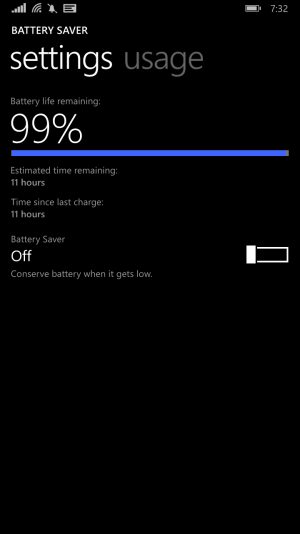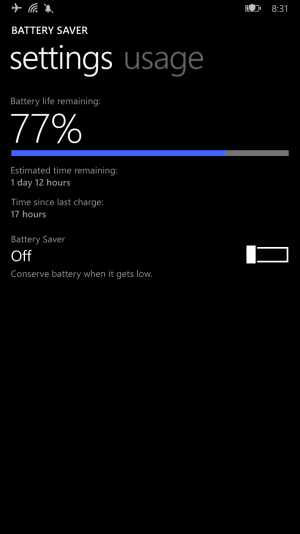- Apr 18, 2014
- 350
- 0
- 0
Hello folks..
I guess there is seriously something wrong with may battery
It doesn't last long anymore
.. After 280 update it's extremely bad doesn't last for 5 hours moderately usage
After the latest update


Before the latest update

Anyone facing the same problem?
I've hard reset the phone twice bur still the same
I guess there is seriously something wrong with may battery
It doesn't last long anymore
.. After 280 update it's extremely bad doesn't last for 5 hours moderately usage
After the latest update


Before the latest update

Anyone facing the same problem?
I've hard reset the phone twice bur still the same