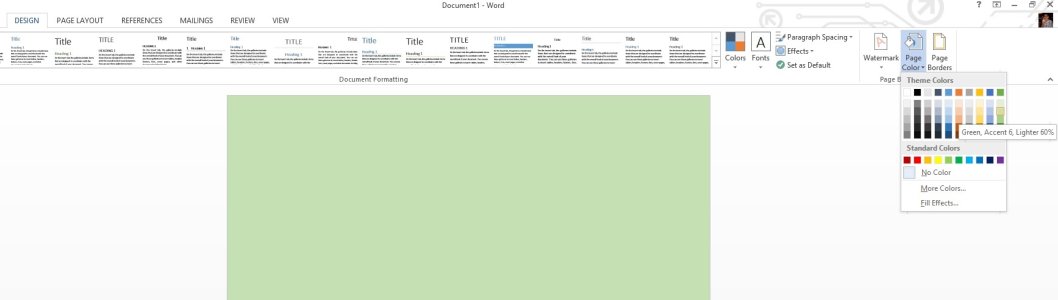- Oct 18, 2013
- 505
- 0
- 0
I'm preparing for a competition of Microsoft Word organized by Certiport, and there's this one question that I never get it right, and I can't find any information regarding this, either online or offline.
Any help?Change the background of this document so that it is Olive Green, Accent 3, Lighter 60% with a Light Horizontal pattern.