Could you, please, share?
Also, can anyone offer anything similar?
https://onedrive.live.com/redir?res...authkey=!AGXg1M-Q7iQm1pA&v=3&ithint=photo,png
Could you, please, share?
Also, can anyone offer anything similar?

I'm liking the minimalist setup as well. I tried it with the text setting at 175% to get the fourth column of icons, but the overall readability was just pushing it a bit with my eyes. So I went the other direction and just use the basic 200% setting without the extra third row of icons. I picked a red theme color and about a 70% opacity setting so that the tiles were distinct, but still allowing the background image to show through. I put all my most commonly accessed apps at the top, and grouped other apps at the bottom. Overall I'm very happy with this layout.
Now if there were only a way to "snapshot" your settings so you could mess around with the layout and then restore your saved setting once you've totally made a mess of thingsI know that the Backup utility will make a backup of the layout, but you can't restore it quite as easily. I think only a hard reset (and maybe a soft reset) will prompt you to recover the backup. Not exactly what I'm interested in doing.
View attachment 119422
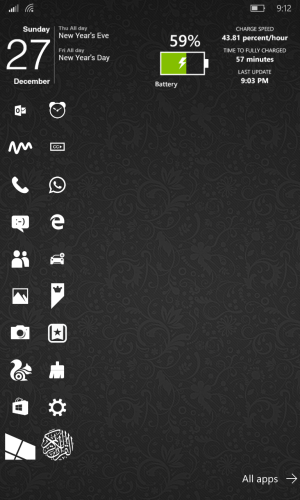
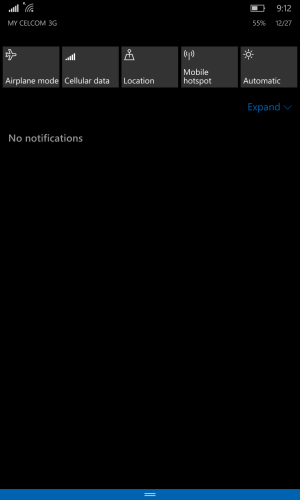
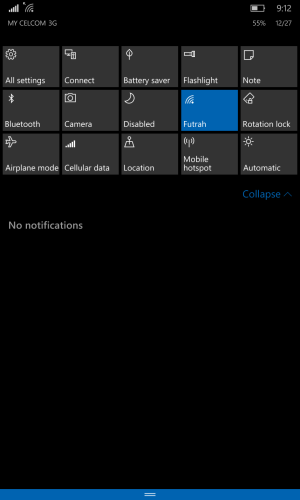
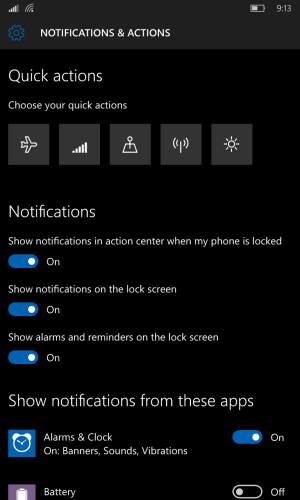
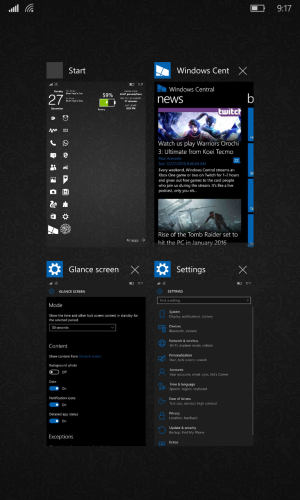
//images.tapatalk-cdn.com/15/12/26/b0d59ea3e7f1bfb25083ca28ca1831f4.png
My 735 feels retro today! ☺
Of course.Very nice. Can you please tell me which weather app that is?

