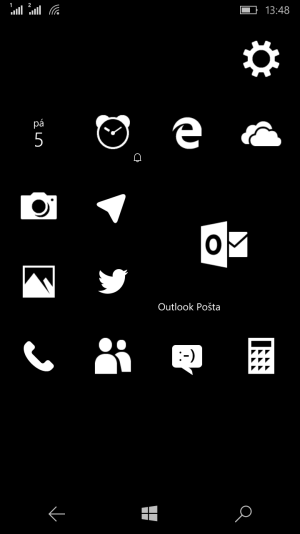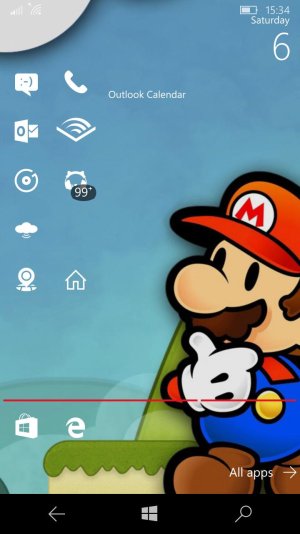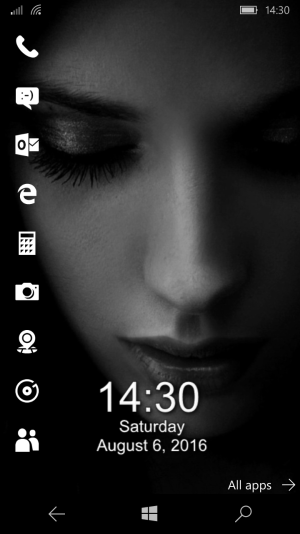You can easily create blank tiles with the app called Start perfect. However, the tiles are either black, white or transparent.
However, to match my background color, I had to go through a few more steps:
1. Use Tile perfect to create a wallpaper of the color of your choice (solid color)
2. In the settings, use the newly created wallpaper as a background
3. Go back to your startscreen and rearrange your tiles in a way that you can have a big enough gap to reveal the background
4. Take a snapshot of your startscreen showing the background
5. go to your photos app, open the snapshot you just took, zoom in the image until you only see the background color and take a snapshot
6. Now, you have a snapshot that matches exactly your background
7. Open the app called #Tileart and use the latest snapshot you took
8. pin the tiles to your starscreen and voila
The tiles will blend perfectly with your background and will become non visible, allowing you to create gaps between your tiles.
Now, why didn't I directly use the wallpaper that I created with Start Perfect in step 1 ? Because when an image is pinned to the background, the color becomes slightly different, like if an overlay was added to it. Therefore, even if the image in the background is made from the wallaper generated by Start Perfect, the colors are slightly different and the using that image with #Tileart would create tiles that would slightly clearer than your background therefore wouldn't blend perfectly.
When using a completely dark of white background, it's different, simply use Start Perfect and it will take you a few seconds. But when you are using a specific colored background, this is the best way if you don't want to see the separating tiles at all.
Sound like a lot of steps but once you are used to it, it takes only 2-3 minutes to accomplish.
Hope this helps !