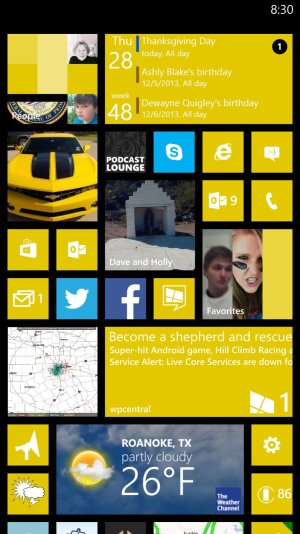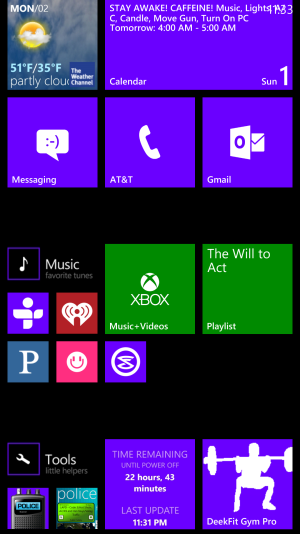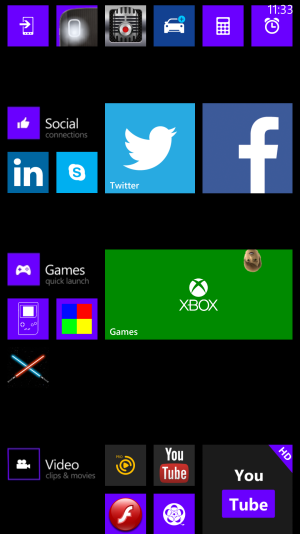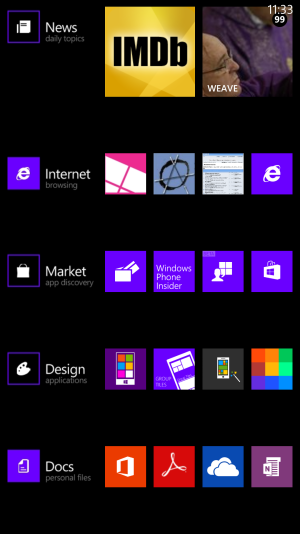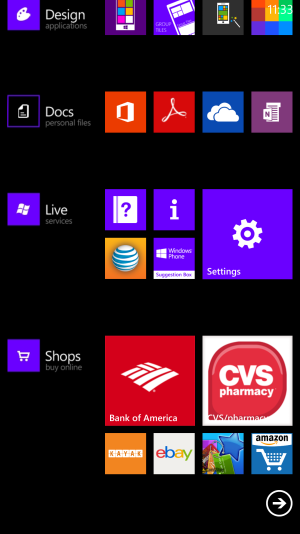[Showing Off] My Lumia 1520 Start & Lock Screens
- Thread starter Wilguens Joachin
- Start date
You are using an out of date browser. It may not display this or other websites correctly.
You should upgrade or use an alternative browser.
You should upgrade or use an alternative browser.
luk3ja
New member
- Nov 30, 2012
- 487
- 0
- 0
re: [Showing Off] My Lumia 1520 Start & Lock Screens
No it is based on screen size not resolution
Woow i like that despite the screen is bigger,the live tiles are not bigger,they are the same size so you have more space,does it happen because of higher res?
No it is based on screen size not resolution
re: [Showing Off] My Lumia 1520 Start & Lock Screens
I am still working on my 1520, and would love something like this. Please make a tutorial in the forum.
@JamesDax3, @ Morpheus Phreak - Hey guys..Im using Skinery Themes. Its a "try before you buy" program. There are 2 downfalls to this app though. One is that this app was made for the 2-Column phones b4 Nokia came out with 3. Ive had this app for a while (Since the Lumia 920) so i was able to figure out a way to design it with 3-Columns. If you guys are interested let me know. Ill set up a tutorial in the Forum. The second downfall is that right now, it only supports a few apps that are native to the phone like settings,wifi, bluetooth, store, battery saver, calculator, internet explorer, alarm. If you want to customize the phone app, music, games, pictures and others..you are out of luck for now. You can still have them pinned though. I just have them at the bottom so you have to scroll down.
View attachment 50773
I am still working on my 1520, and would love something like this. Please make a tutorial in the forum.
Brian Richman
New member
- Nov 27, 2013
- 40
- 0
- 0
re: [Showing Off] My Lumia 1520 Start & Lock Screens
Benny - is the "picture" that spans the tiles a "Multiple Tiles" thing in the theme? Is there a way to do this for every tile easily or do I have to add every individual tile to it to get that effect (really like how you have it set up by the way)?
Benny - is the "picture" that spans the tiles a "Multiple Tiles" thing in the theme? Is there a way to do this for every tile easily or do I have to add every individual tile to it to get that effect (really like how you have it set up by the way)?
Benny Vallejo
New member
- Sep 28, 2013
- 78
- 0
- 0
re: [Showing Off] My Lumia 1520 Start & Lock Screens
@Brian Richman. you will have to set each individual task for each tile. After that, the layout will be saved then you can continuously change the photo if you like. The Ryu theme was made with my own personal background. @eutonl...I will set up a Tutorial in the Forums soon. Keep a look out.
Benny - is the "picture" that spans the tiles a "Multiple Tiles" thing in the theme? Is there a way to do this for every tile easily or do I have to add every individual tile to it to get that effect (really like how you have it set up by the way)?
@Brian Richman. you will have to set each individual task for each tile. After that, the layout will be saved then you can continuously change the photo if you like. The Ryu theme was made with my own personal background. @eutonl...I will set up a Tutorial in the Forums soon. Keep a look out.
giantenemybird
New member
- Nov 4, 2012
- 156
- 0
- 0
re: [Showing Off] My Lumia 1520 Start & Lock Screens
don't worry; I wont be late.
Slightly concerned by your up coming appointment.
don't worry; I wont be late.
psudotechzealot
New member
- Jul 6, 2013
- 997
- 0
- 0
re: [Showing Off] My Lumia 1520 Start & Lock Screens
An video tutorial as well?@Brian Richman. you will have to set each individual task for each tile. After that, the layout will be saved then you can continuously change the photo if you like. The Ryu theme was made with my own personal background. @eutonl...I will set up a Tutorial in the Forums soon. Keep a look out.
Zim Aliman
New member
- Nov 28, 2013
- 10
- 0
- 0
re: [Showing Off] My Lumia 1520 Start & Lock Screens
Will be seriously considering this phone on release. Love the WP OS far more than the others. Slick, good looking and does what you need from a phone. Nokia's camera tech is also far better than the rest next arrival of concurating smartphone like ipad mini 2 & Nexus 5. .
....
Will be seriously considering this phone on release. Love the WP OS far more than the others. Slick, good looking and does what you need from a phone. Nokia's camera tech is also far better than the rest next arrival of concurating smartphone like ipad mini 2 & Nexus 5. .
....
Last edited:
Dave Blake
Mod and Ambassador Team Emeritus
- Jan 11, 2008
- 5,657
- 6
- 0
paulxxwall
New member
- Jan 7, 2013
- 882
- 0
- 0
re: [Showing Off] My Lumia 1520 Start & Lock Screens
Hows other storage holding out especially on the 16gb versions?
Hows other storage holding out especially on the 16gb versions?
Dave Blake
Mod and Ambassador Team Emeritus
- Jan 11, 2008
- 5,657
- 6
- 0
re: [Showing Off] My Lumia 1520 Start & Lock Screens
Random off topic post much?
Hows other storage holding out especially on the 16gb versions?
Random off topic post much?
Brian Richman
New member
- Nov 27, 2013
- 40
- 0
- 0
re: [Showing Off] My Lumia 1520 Start & Lock Screens
@Dave Blake - Ah ... another North Texan!!!
@Dave Blake - Ah ... another North Texan!!!
Dave Blake
Mod and Ambassador Team Emeritus
- Jan 11, 2008
- 5,657
- 6
- 0
re: [Showing Off] My Lumia 1520 Start & Lock Screens
Howdy y'all!
@Dave Blake - Ah ... another North Texan!!!
Howdy y'all!
crav4speed
New member
- Sep 20, 2012
- 408
- 0
- 0
MichaelBanning
New member
- Dec 25, 2009
- 232
- 0
- 0
re: [Showing Off] My Lumia 1520 Start & Lock Screens
Here's mine, using WizTiles, after looking at threads here and in the wp8 subforum.
I'm still playing around with it, and I need to explore the other tile apps I have, but I definitely like the categories. Before it was way too cluttered for me.
Anyway, any thoughts or advice on how to improve on this would be GREATLY appreciated!
Sent from my Windows Phone using Tapatalk
Here's mine, using WizTiles, after looking at threads here and in the wp8 subforum.
I'm still playing around with it, and I need to explore the other tile apps I have, but I definitely like the categories. Before it was way too cluttered for me.
Anyway, any thoughts or advice on how to improve on this would be GREATLY appreciated!
Sent from my Windows Phone using Tapatalk
Attachments
EuroKnuter
New member
- Oct 29, 2012
- 90
- 0
- 0
re: [Showing Off] My Lumia 1520 Start & Lock Screens
Below are 2 screen shots. This first one was taken the first or second day I had the phone, and was my best guess at how I wanted things setup. The second one I took this morning after I'd rearranged things for my usage. I'm adding them because it's interesting to see what changed over time, not because my screen is all that interesting in and of itself.
So what changed? Several things, and they are based on the size of the 1520 (it is my 4th windows phone so that part isn't new): The top is now dedicated to glance and go, whereas the bottom is functional based on most-used applications - they are easier to click one-handed. The size of the tile indicates how much I want to see it as well as how often I click it (bigger target = easier to use). Also, note that the outside tiles tend to be larger on the bottom, this is because they are most used and the smaller inner ones are included for convenience only.
So now you know something about me: I use Weave and Star Wars: Tiny Death Star a LOT during the day
Day one setup:
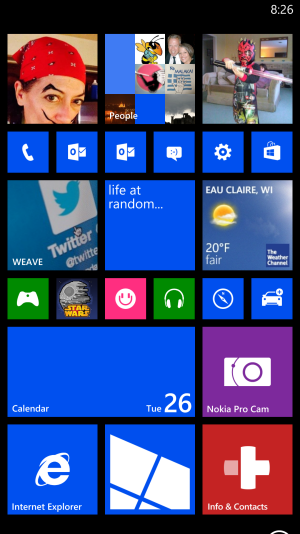
This morning's screen:

Below are 2 screen shots. This first one was taken the first or second day I had the phone, and was my best guess at how I wanted things setup. The second one I took this morning after I'd rearranged things for my usage. I'm adding them because it's interesting to see what changed over time, not because my screen is all that interesting in and of itself.
So what changed? Several things, and they are based on the size of the 1520 (it is my 4th windows phone so that part isn't new): The top is now dedicated to glance and go, whereas the bottom is functional based on most-used applications - they are easier to click one-handed. The size of the tile indicates how much I want to see it as well as how often I click it (bigger target = easier to use). Also, note that the outside tiles tend to be larger on the bottom, this is because they are most used and the smaller inner ones are included for convenience only.
So now you know something about me: I use Weave and Star Wars: Tiny Death Star a LOT during the day
Day one setup:
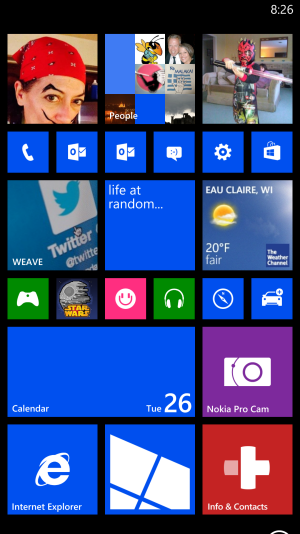
This morning's screen:

SlightlyDum
New member
- Jan 11, 2013
- 87
- 0
- 0
Similar threads
- Replies
- 2
- Views
- 8K
- Replies
- 11
- Views
- 11K
- Replies
- 3
- Views
- 5K
- Replies
- 1
- Views
- 2K
Trending Posts
-
-
This new Windows smartphone does something most Android phones can't
- Started by Village_Idiot
- Replies: 0
-
-
Windows 11 Power Icon Remotely changed! (Percentage Gone)
- Started by Fifth313ment
- Replies: 0
Forum statistics

Space.com is part of Future plc, an international media group and leading digital publisher. Visit our corporate site.
© Future Publishing Limited Quay House, The Ambury, Bath BA1 1UA. All rights reserved. England and Wales company registration number 2008885.