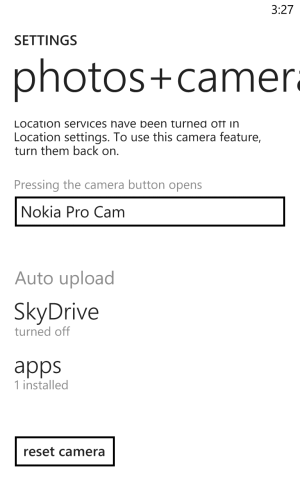SkyDrive won't allow me to upload
- Thread starter sloring
- Start date
You are using an out of date browser. It may not display this or other websites correctly.
You should upgrade or use an alternative browser.
You should upgrade or use an alternative browser.
Laura Knotek
Retired Moderator
- Mar 31, 2012
- 29,446
- 60
- 48
B1zzle
New member
- Jul 21, 2013
- 220
- 0
- 0
Laura Knotek
Retired Moderator
- Mar 31, 2012
- 29,446
- 60
- 48
Are you on WiFi? If not, you'll need WiFi to upload that file.B1zzle, yes that is where its greyed out. The Skydrive app says I can't upload because the file is too big, even though my camera is saving both large and small sized photos.
Similar threads
- Question
- Replies
- 1
- Views
- 6K
- Replies
- 1
- Views
- 4K
- Replies
- 0
- Views
- 5K
- Replies
- 0
- Views
- 3K
Trending Posts
-
-
Microsoft Edge's latest stable channel update adds MORE AI — All Copilot all the time
- Started by Windows Central
- Replies: 0
Forum statistics

Space.com is part of Future plc, an international media group and leading digital publisher. Visit our corporate site.
© Future Publishing Limited Quay House, The Ambury, Bath BA1 1UA. All rights reserved. England and Wales company registration number 2008885.