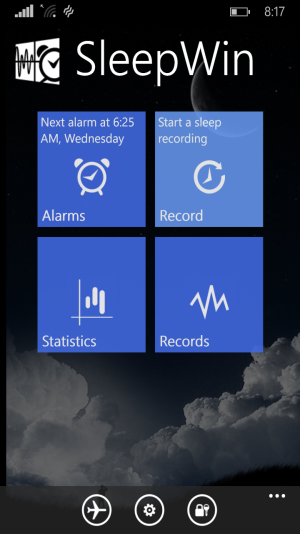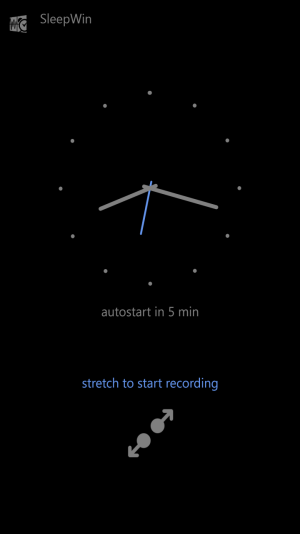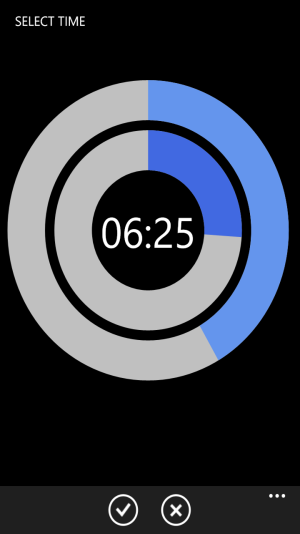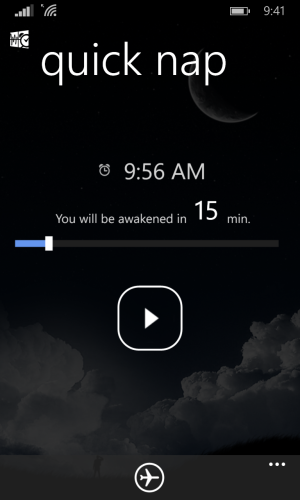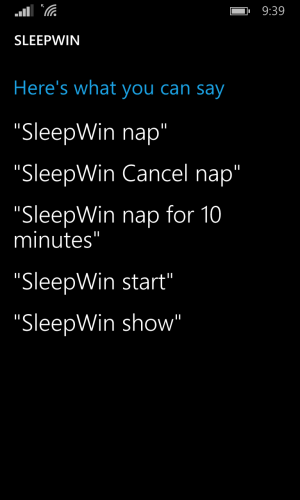- Nov 13, 2014
- 12
- 0
- 0
Looking for alarm clock that is going to make your wake ups less difficult? You can try SleepWin, an interesting alternative to the integrated alarm application.
It could work the same way as default Alarms applicaiton. Just setup an alarm for a desired time, select one of the unique melodies and thats it. Alarm will ring as usual.
But SleepWin can do more. When application is left running during sleep period, it will track your motion and record sounds. After waking up, when recording is stopped, retrieved data could be reviewed in graphical form along with calculated sleep time and sleep debt. And you can listen sleep sounds, recorded during the night!
From single records, which could be as well added manually, SleepWin later calculates historical statistics. This information could be used to monitor and improve sleep habits and schedule. Using this data, it is possible to quicky detect sleep deprivation and look for a way how to reduce it. There is also a build-in notification, that reminds you when it's time to go to bed, based on alarms set for a next day and user configured ideal sleep time.
For each alarm it is possible to activate "smart alarm", which uses motion data recorded during sleep to estimate sleep phase. If light phase is detected and time to trigger alarm is close anyway, alarm is activated. Sleep time could be slightly reduced this way, but waking up should be easier and more pleasant.
SleepWin's Alarm with the melodies set is free. The sleep tracking module and manual management of the sleep records has 14 days trial period.
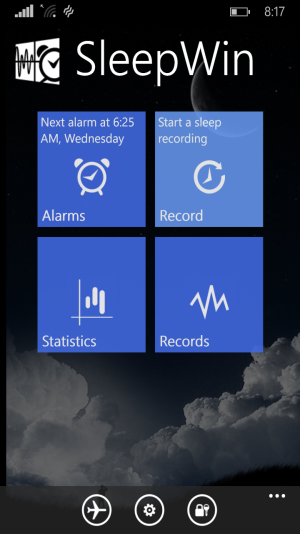

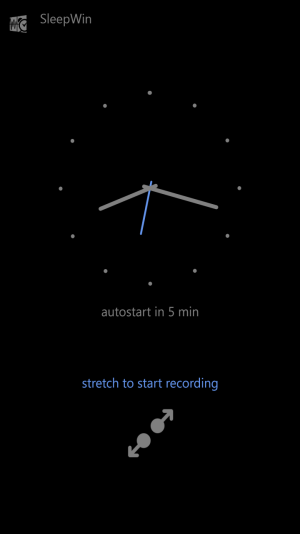

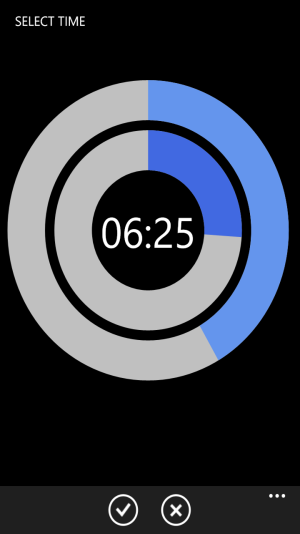

It could work the same way as default Alarms applicaiton. Just setup an alarm for a desired time, select one of the unique melodies and thats it. Alarm will ring as usual.
But SleepWin can do more. When application is left running during sleep period, it will track your motion and record sounds. After waking up, when recording is stopped, retrieved data could be reviewed in graphical form along with calculated sleep time and sleep debt. And you can listen sleep sounds, recorded during the night!
From single records, which could be as well added manually, SleepWin later calculates historical statistics. This information could be used to monitor and improve sleep habits and schedule. Using this data, it is possible to quicky detect sleep deprivation and look for a way how to reduce it. There is also a build-in notification, that reminds you when it's time to go to bed, based on alarms set for a next day and user configured ideal sleep time.
For each alarm it is possible to activate "smart alarm", which uses motion data recorded during sleep to estimate sleep phase. If light phase is detected and time to trigger alarm is close anyway, alarm is activated. Sleep time could be slightly reduced this way, but waking up should be easier and more pleasant.
SleepWin's Alarm with the melodies set is free. The sleep tracking module and manual management of the sleep records has 14 days trial period.