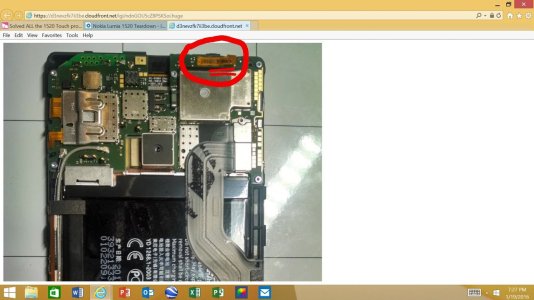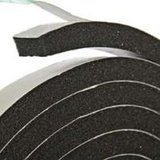- Oct 14, 2013
- 14
- 0
- 0
Hello every one!
Here's my story with my 1520
I bought it used for 170$ ,it was cheap because I found out it has a touch problem,I didn't care about it but after buying it I found out I made a huge mistake,my Lumia 620 survived 3 years with no problems and the flagship is doing this!
Like all I went online to see solutions..
1.i tried the phone bending from the corners,someone posted it here,funny thing it worked!!!! My phone was perfect for 2 weeks,then it got back,the bending was then inefficient.
2.i tried the books on top of the phone thing,worked really well and the phone made it a couple of months without any problem,but then it came back even worse,the phone was unusable.
3.nokia care center said I need a new digitizer,which was not cheap at all
THE SOLUTION!!!!!! ------------------>
I connected all of the things in my mind,the bending and the pressure from the books had to do with the digitizer cable!!
So I popped up the back cover,What I saw was that the cable is somehow bent a little(not straight cable so the wires sometimes touched each other) and was not held to the mother board,what I did is a small piece of paper between the cable and the back cover,which held it to the mother board and made it straight and stable!!!!
I hope you visualized what I did because I lost the pictures of the process
My phone is now flawless!!!
Here's my story with my 1520
I bought it used for 170$ ,it was cheap because I found out it has a touch problem,I didn't care about it but after buying it I found out I made a huge mistake,my Lumia 620 survived 3 years with no problems and the flagship is doing this!
Like all I went online to see solutions..
1.i tried the phone bending from the corners,someone posted it here,funny thing it worked!!!! My phone was perfect for 2 weeks,then it got back,the bending was then inefficient.
2.i tried the books on top of the phone thing,worked really well and the phone made it a couple of months without any problem,but then it came back even worse,the phone was unusable.
3.nokia care center said I need a new digitizer,which was not cheap at all
THE SOLUTION!!!!!! ------------------>
I connected all of the things in my mind,the bending and the pressure from the books had to do with the digitizer cable!!
So I popped up the back cover,What I saw was that the cable is somehow bent a little(not straight cable so the wires sometimes touched each other) and was not held to the mother board,what I did is a small piece of paper between the cable and the back cover,which held it to the mother board and made it straight and stable!!!!
I hope you visualized what I did because I lost the pictures of the process
My phone is now flawless!!!