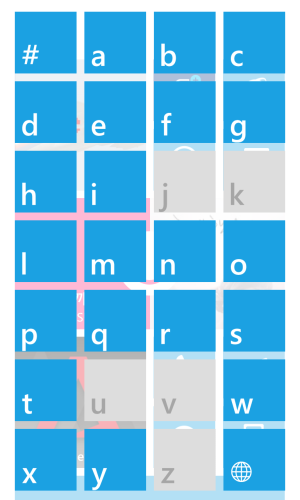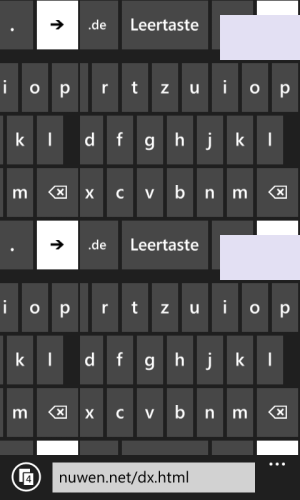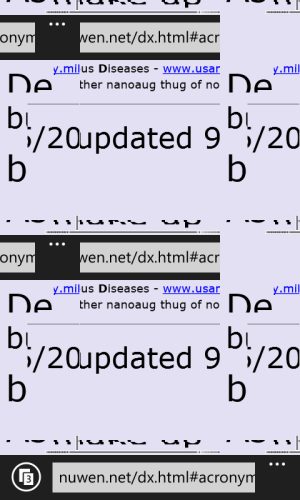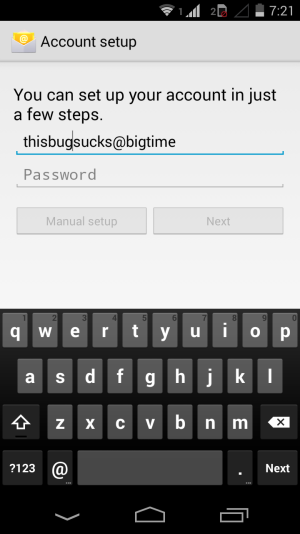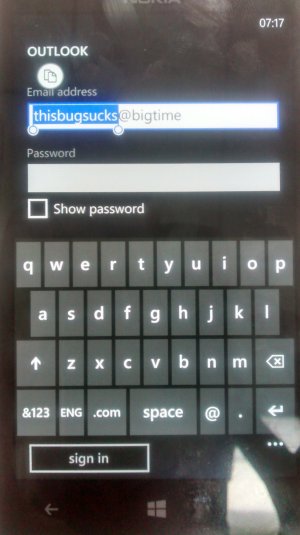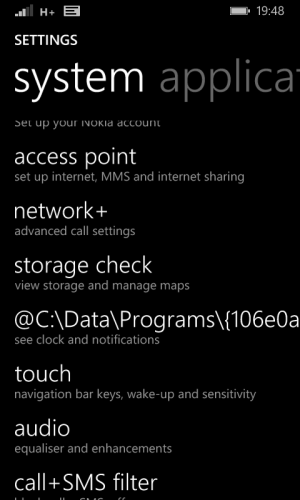ShreyansShah
New member
- Aug 12, 2013
- 1,105
- 0
- 0
what m i missing?
is it that the matrix is over the start screen rather than over the app list?
if that is the thing, then now i can do it, but i never knew before reading this thread.
is it that the matrix is over the start screen rather than over the app list?
if that is the thing, then now i can do it, but i never knew before reading this thread.