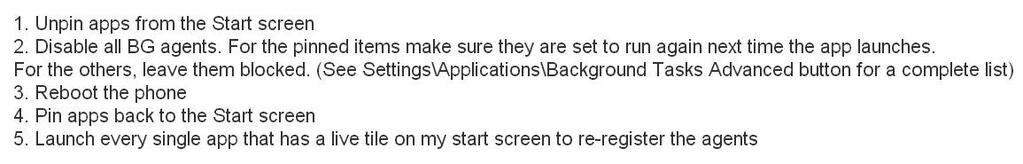Mayur M Naravani
New member
- Jul 14, 2013
- 19
- 0
- 0
I have found out the solution for this update notification problem.
Even this problem was with my lumia 720 since i bought this new phone. The solution is very simply. Go to settings->phone updates and deselect those all options i.e, your phone should not check for automatic updates. After doing this i found that the issue is solved. This has worked with my mobile, i don't guarentee for others, but this would really help, try it out. Don't forget to restart your phone and wait for 2-3 days. Thank you.
Even this problem was with my lumia 720 since i bought this new phone. The solution is very simply. Go to settings->phone updates and deselect those all options i.e, your phone should not check for automatic updates. After doing this i found that the issue is solved. This has worked with my mobile, i don't guarentee for others, but this would really help, try it out. Don't forget to restart your phone and wait for 2-3 days. Thank you.