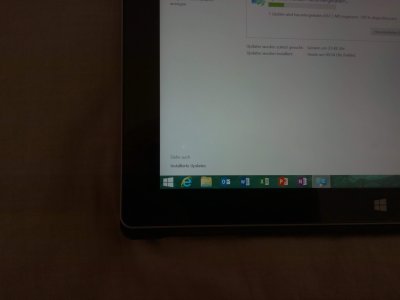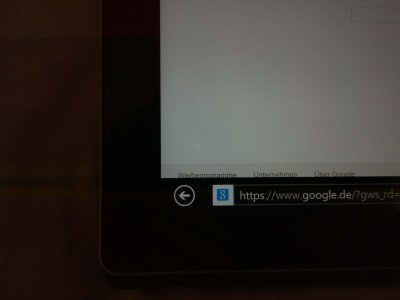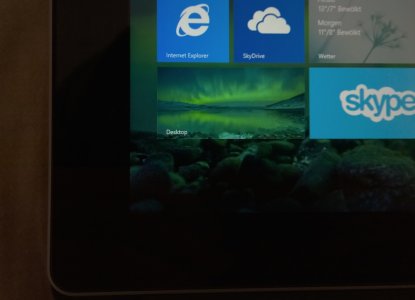Hi, around a year ago I bought a Surface 2 and everything was fine until 1 month ago: the battery didn't load anymore and when turning it on, I got always a bluescreen... therefore I send it in to repair and surprisingly they exchanged it. but this model seems to have a strange dead pixel: the brighter the content, the better you will see it. means on black display content you wont see anything but instead on white content (which is very often like in the explorer or IE) you see it quite good... I don't want to send it in again and remain another month without my tablet... any solutions? (in real it's a little bit stronger visible than in the photos)
The pixel is in the lower left corner (on the start screen image over the "t" of Desktop.... )
thank you very much
The pixel is in the lower left corner (on the start screen image over the "t" of Desktop.... )
thank you very much