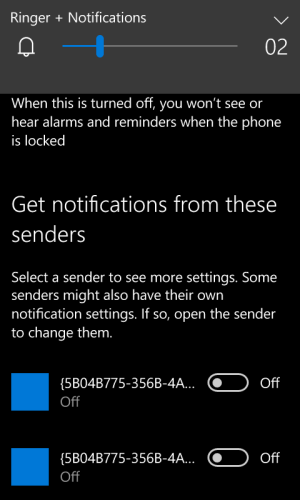W
Windows Central Question
I have strange notifications in my notification center on my lumia 635 with windows 10.
The notification doesnt have a name only a code. Is it possible to delete them?
The notification doesnt have a name only a code. Is it possible to delete them?