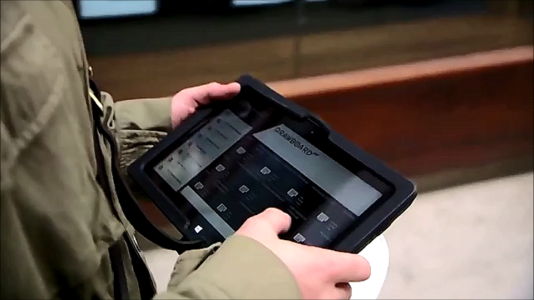- Mar 28, 2014
- 92
- 0
- 0
I am likely to get myself a Surface Pro 3 at the end of the year ( once they come to UK and I can see one hands on).
I especially like the idea of the stylus and being able to make notes like a note pad ( I am a construction project manager and being able to take notes on site visits is essential ).
My question to users - can you use the stylus in other programmes? ie to make notes on an existing word document or a pdf file? ( Most plans I deal with are pdf docs and to be able to make notes directly onto these whilst onsite is probably a deal breaker for me ).
I think I am right in saying that a new touch orientated set of Office programmes so I hope it would be completely integrated into these. ( I may have to wait until these are released before I buy?)
Thanks
I especially like the idea of the stylus and being able to make notes like a note pad ( I am a construction project manager and being able to take notes on site visits is essential ).
My question to users - can you use the stylus in other programmes? ie to make notes on an existing word document or a pdf file? ( Most plans I deal with are pdf docs and to be able to make notes directly onto these whilst onsite is probably a deal breaker for me ).
I think I am right in saying that a new touch orientated set of Office programmes so I hope it would be completely integrated into these. ( I may have to wait until these are released before I buy?)
Thanks