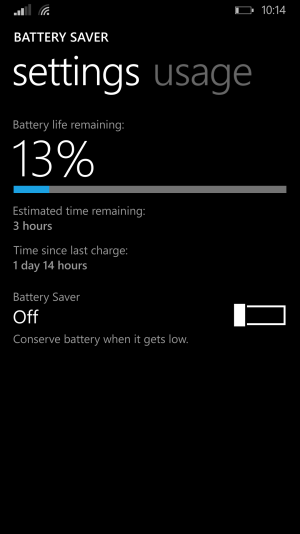If you're really having excessive battery drain, I'd suggest a hard reset. But honestly, my battery life with 8.1 has been what I expected. The Icon, as wonderful a phone as it is, simply falls short in terms of it's battery size. It's not a software thing, though I suspect that Cyan may help optimize the battery a bit better. I believe it just comes down to a high powered device, with a high quality display, and a small battery.
When you use the phone, particularly doing anything that requires graphics, ie. games, loading pictures, videos, etc... the battery is going to go quickly just because that's what being required of it. On the whole, I think WP8.1 is great for battery life, but the Icon doesn't have much of a life to begin with.
Here's my Icon this weekend. Not bad at all. It still would drain 5% when I used internet explorer for 10 minutes. But the idea here is that it's sufficient. My main uses this weekend were phone calls, bible reading, imgur browsing on grin, messaging with GroupMe, Taking some photos, listening to some podcasts, looking stuff up with Cortana & Internet Explorer. It's not the software, it's the hardware.
View attachment 66921View attachment 66922