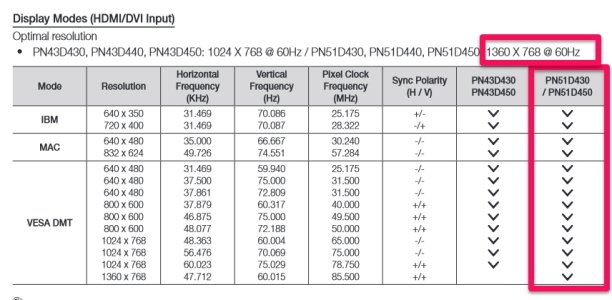- Dec 23, 2014
- 10
- 0
- 0
So as per my last thread, I broke my SP2, and finally got back a working replacement (had to send the first replacement back).
Anyways, like an ***** I left my SD card in my original SP2 with all my backup files, so I'm trying to redo all my settings. I'm pretty sure I have most of them back, but I'm having issues with my TV.
I used to hook up my SP2 to my TV and use it to watch movies, I would have it set so only the TV would display, and the Surface Panel would turn off while my adapter was plugged in, but now my TV shows mode not supported when I switch to only display monitor 2. It works fine if I have it as duplicate or in extended mode, but as soon as I switch it to Monitor 2 only, I get mode not supported.
The only thing that has changed is my Surface Pro 2, I've done all the updates since I got it back, so I don't understand why it's not working. It's the same Microsoft Mini Display Port to HDMI adapter, and the same HDMI cable as before. I even tried another HDMI cable just cause.
Any ideas? The TV is a Samsung Plasma PN51D450 if that helps. I checked their website and they don't have any drivers or anything. And I don't remember doing anything special with my previous SP2. I know the TV can't handle 1080p, but I have the resolution set properly.
Anyways, like an ***** I left my SD card in my original SP2 with all my backup files, so I'm trying to redo all my settings. I'm pretty sure I have most of them back, but I'm having issues with my TV.
I used to hook up my SP2 to my TV and use it to watch movies, I would have it set so only the TV would display, and the Surface Panel would turn off while my adapter was plugged in, but now my TV shows mode not supported when I switch to only display monitor 2. It works fine if I have it as duplicate or in extended mode, but as soon as I switch it to Monitor 2 only, I get mode not supported.
The only thing that has changed is my Surface Pro 2, I've done all the updates since I got it back, so I don't understand why it's not working. It's the same Microsoft Mini Display Port to HDMI adapter, and the same HDMI cable as before. I even tried another HDMI cable just cause.
Any ideas? The TV is a Samsung Plasma PN51D450 if that helps. I checked their website and they don't have any drivers or anything. And I don't remember doing anything special with my previous SP2. I know the TV can't handle 1080p, but I have the resolution set properly.