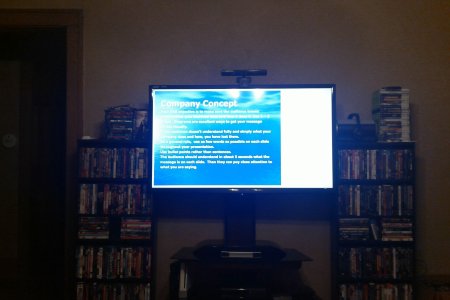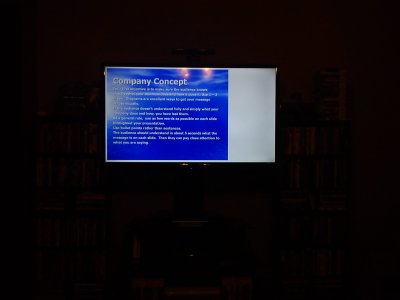- Nov 16, 2013
- 610
- 0
- 0
After hearing that SP3 would break the trend of horrendous 0.9mpx cameras, I was giddy.
All since I got it on launch date, it seemed like it simply was no better. Checked the settings to make sure I had everything right on my end... wasn't until today that I learned what the culprit is: this damn camera is locked into a fixed focus!
Hilariously enough, if you dig deep enough into documentation(pg 89 of the user guide) you'll find this insulting quibble:
While I may want to snap a shot of my daughter or puppy from time to time, I don't particularly care about being one of those a-holes that's in public lording their tablet over peoples heads to snap shots... but being able to take a picture of a whiteboard that I can actually read after a lecture would be a pretty nice inclusion on a tablet that's both "built for productivity" and cost me $1299.
Alas; I'm no camera expert, so I'd like to know if fixed focus is a hardware limitation or can it be ditched for dynamic focusing with a FW update?
All since I got it on launch date, it seemed like it simply was no better. Checked the settings to make sure I had everything right on my end... wasn't until today that I learned what the culprit is: this damn camera is locked into a fixed focus!
Hilariously enough, if you dig deep enough into documentation(pg 89 of the user guide) you'll find this insulting quibble:
...what a surprise it will be when someone buys this and realizes the universally panned Acer Iconia W3 runs circles around the camera experience... with a 2MP camera! Thank you Microsoft for deciding we "don't need to worry about focus"... really saved us from all those great pictures we could be taking!Record video with either camera in 1080p HD, with a 16:9 aspect ratio (widescreen). Both cameras are fixed focus, so you don?t need to worry about focusing. A privacy light appears when either camera is on, so there are no surprises.
While I may want to snap a shot of my daughter or puppy from time to time, I don't particularly care about being one of those a-holes that's in public lording their tablet over peoples heads to snap shots... but being able to take a picture of a whiteboard that I can actually read after a lecture would be a pretty nice inclusion on a tablet that's both "built for productivity" and cost me $1299.
Alas; I'm no camera expert, so I'd like to know if fixed focus is a hardware limitation or can it be ditched for dynamic focusing with a FW update?
Last edited: