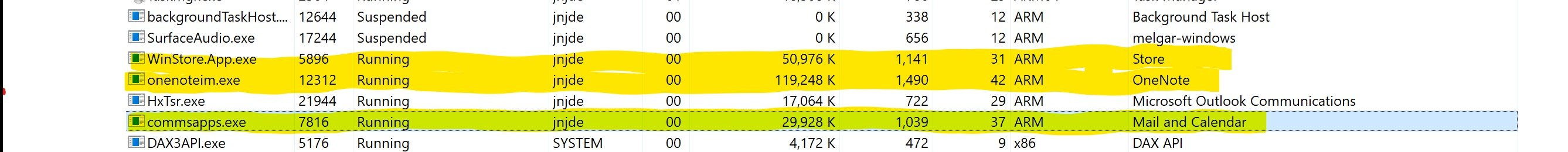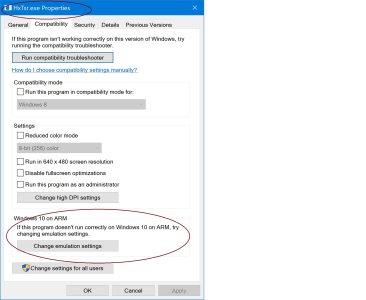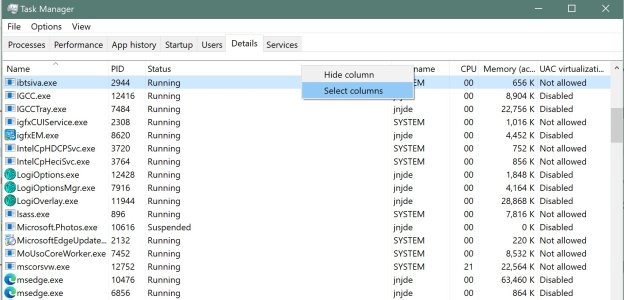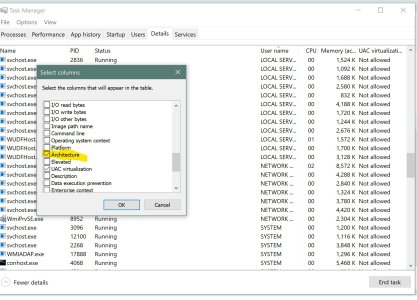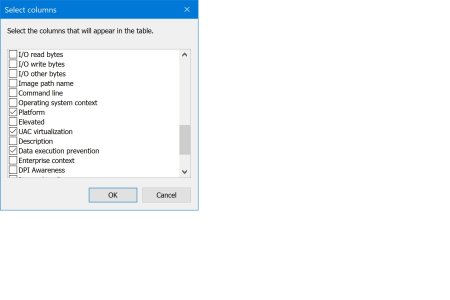- Oct 8, 2013
- 775
- 27
- 28
My Pro 4 died last week, and I opted to try out windows-on-arm and grab a Pro X (£899). It's only been 2 days, but I love it and can see that Microsoft are onto something with this.
It looks and feels a lot better than the traditional Pro Tablets/ 2-in-1. Although it weighs the same than a Pro 4, 5, 6 or 7 (they all weigh about 770-780 grams), it feels lighter, because it's so much thinner, has rounded curves, smaller bezels and a much larger screen. It feels amazing to carry around and use.
I really want to clear this up for anyone considering this device. Unless you're a developer, video producer, professional photographer, musician or someone who needs a very specific or resource-intensive software programme, then APP COMPATIBILITY IS NOT AN ISSUE, AND HERE'S WHY:
This is the one thing you absolutely must do when you unbox this device, and frankly I'm surprised Microsoft doesn't do it when they ship the device:
!!UPDATE TO MICROSOFT EDGE CHROMIUM IMMEDIATELY!! RIGHT NOW!!
Here's the link to do it:
https://support.microsoft.com/en-gb/help/4501095/download-the-new-microsoft-edge-based-on-chromium
Have you done it yet? Why the hell not?? Get over there and download it now, dammit!
Seriously, make it the very first thing you do. It's a game-changer.
The new, Chromium version of the Edge Browser supports Progressive Web Apps far better than the version of Edge that ships with the device. I know I'm repeating myself here, but I really don't get why Microsoft would ship any new device with an outdated web browser. Makes no sense.
But whatever. Download the Chromium version of Edge and you can install Web Sites such as Amazon, eBay, Amazon Prime Video, Kindle Cloud, YouTube, Google Maps, Uber, Deliveroo, etc, etc, etc as a desktop app. And they actually work, just like regular apps.
You want your bank installed as an app? Simple. Just head to your bank website, click the little button on the top right and choose "install as an app" and it's right there, on your desktop.
You want your shopping, eating, travelling, social networking, news reading, tv watching, sports following apps on your device....no problem, just head over to the Edge Browser, hit "install as an app" and Boom...it's right there.
Virtually every modern website is a Progressive Web App (PWA) which simply means it can be downloaded and used just like its app store equivalent.
I, like 99.99% of the PC literate population, am a regular user. I use my devices for email, messaging, looking up directions, document/spreadsheet/presentation creation, note-keeping, calendar and reminder updates, reading the news, going online to laugh at cats on YouTube, listening to music, watching TV and films, light gaming, looking at photo's, checking out social media posts, etc, etc.
Good news. The Pro X comes with a tonne of high quality, Microsoft built apps pre-installed to do pretty much all of that stuff. And the Microsoft Store already has a lot of apps that the regular user is going to need. Netflix, Spotify, Tune-in Radio, WhatsApp, Instagram, etc are all there. The Pro X comes out of the box with a tonne of useful, high-quality apps from Microsoft, including Mail, Calendar, Calculator, Maps, OneDrive, OneNote and a Photo/Video Editor.
If heavy photo/video editing, music production, architecture, major software development or hardcore gaming is your thing, then why are you even looking at a Pro X?
You already know that this device isn't for you. Respectfully, you're in the wrong aisle. Head back over to the intel i9 range and drop £3-5K on the machine you know you need to do your job.
For the everyday user, there is no app gap. Between the pre-installed software, the app store and Edge Chromium web app download capability, you're more than covered.
Surface Pro X is an awesome machine. Battery life is superb. The screen is super bright and colourful. Instant-on and instant connectivity is something we're used to seeing on our phones, but to have it on a Windows 10 laptop is game-changing.
Is there room for improvement? Absolutely. For example, it would be great to see tighter integration between Windows-on-Arm machines and Xbox, particularly in terms of running play anywhere or Xbox game pass games, but I'm more than confident that Microsoft will be working hard to make it happen.
If you're the kind of user that needs a rock-solid daily machine with no limitations, and you're looking to step into a new, sleek and very capable Windows 10 experience, you'd do well to check out the Pro X
It looks and feels a lot better than the traditional Pro Tablets/ 2-in-1. Although it weighs the same than a Pro 4, 5, 6 or 7 (they all weigh about 770-780 grams), it feels lighter, because it's so much thinner, has rounded curves, smaller bezels and a much larger screen. It feels amazing to carry around and use.
I really want to clear this up for anyone considering this device. Unless you're a developer, video producer, professional photographer, musician or someone who needs a very specific or resource-intensive software programme, then APP COMPATIBILITY IS NOT AN ISSUE, AND HERE'S WHY:
This is the one thing you absolutely must do when you unbox this device, and frankly I'm surprised Microsoft doesn't do it when they ship the device:
!!UPDATE TO MICROSOFT EDGE CHROMIUM IMMEDIATELY!! RIGHT NOW!!
Here's the link to do it:
https://support.microsoft.com/en-gb/help/4501095/download-the-new-microsoft-edge-based-on-chromium
Have you done it yet? Why the hell not?? Get over there and download it now, dammit!
Seriously, make it the very first thing you do. It's a game-changer.
The new, Chromium version of the Edge Browser supports Progressive Web Apps far better than the version of Edge that ships with the device. I know I'm repeating myself here, but I really don't get why Microsoft would ship any new device with an outdated web browser. Makes no sense.
But whatever. Download the Chromium version of Edge and you can install Web Sites such as Amazon, eBay, Amazon Prime Video, Kindle Cloud, YouTube, Google Maps, Uber, Deliveroo, etc, etc, etc as a desktop app. And they actually work, just like regular apps.
You want your bank installed as an app? Simple. Just head to your bank website, click the little button on the top right and choose "install as an app" and it's right there, on your desktop.
You want your shopping, eating, travelling, social networking, news reading, tv watching, sports following apps on your device....no problem, just head over to the Edge Browser, hit "install as an app" and Boom...it's right there.
Virtually every modern website is a Progressive Web App (PWA) which simply means it can be downloaded and used just like its app store equivalent.
I, like 99.99% of the PC literate population, am a regular user. I use my devices for email, messaging, looking up directions, document/spreadsheet/presentation creation, note-keeping, calendar and reminder updates, reading the news, going online to laugh at cats on YouTube, listening to music, watching TV and films, light gaming, looking at photo's, checking out social media posts, etc, etc.
Good news. The Pro X comes with a tonne of high quality, Microsoft built apps pre-installed to do pretty much all of that stuff. And the Microsoft Store already has a lot of apps that the regular user is going to need. Netflix, Spotify, Tune-in Radio, WhatsApp, Instagram, etc are all there. The Pro X comes out of the box with a tonne of useful, high-quality apps from Microsoft, including Mail, Calendar, Calculator, Maps, OneDrive, OneNote and a Photo/Video Editor.
If heavy photo/video editing, music production, architecture, major software development or hardcore gaming is your thing, then why are you even looking at a Pro X?
You already know that this device isn't for you. Respectfully, you're in the wrong aisle. Head back over to the intel i9 range and drop £3-5K on the machine you know you need to do your job.
For the everyday user, there is no app gap. Between the pre-installed software, the app store and Edge Chromium web app download capability, you're more than covered.
Surface Pro X is an awesome machine. Battery life is superb. The screen is super bright and colourful. Instant-on and instant connectivity is something we're used to seeing on our phones, but to have it on a Windows 10 laptop is game-changing.
Is there room for improvement? Absolutely. For example, it would be great to see tighter integration between Windows-on-Arm machines and Xbox, particularly in terms of running play anywhere or Xbox game pass games, but I'm more than confident that Microsoft will be working hard to make it happen.
If you're the kind of user that needs a rock-solid daily machine with no limitations, and you're looking to step into a new, sleek and very capable Windows 10 experience, you'd do well to check out the Pro X
Last edited: