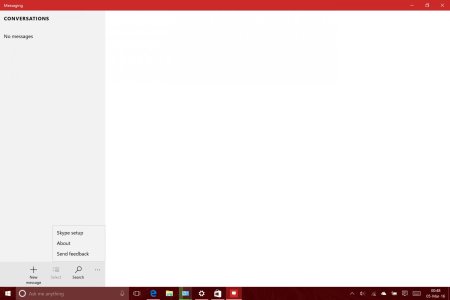- Mar 5, 2014
- 181
- 0
- 0
Hi guys,
One thing I enjoyed about 8.1 was that it would recover my text messages from since the dawn of time that I owned a windows phone, and if it didn't recover them all (even with 'Any Time' selected in the messaging settings) I could simply go into accounts and manually force my MS account to sync. After a few times, all messages would appear.
I can't seem to find a way to do that here, and one thing that I hate is that Messaging+Skype does not seem to like recovering text messages. Every time I update to the insider preview (now on .122) it will absolutely refuse to load any messages, even after days of using it. So, is there a way to force-sync the messages in 10 Mobile? Or is this another one of MS's oversights?
Thanks!
One thing I enjoyed about 8.1 was that it would recover my text messages from since the dawn of time that I owned a windows phone, and if it didn't recover them all (even with 'Any Time' selected in the messaging settings) I could simply go into accounts and manually force my MS account to sync. After a few times, all messages would appear.
I can't seem to find a way to do that here, and one thing that I hate is that Messaging+Skype does not seem to like recovering text messages. Every time I update to the insider preview (now on .122) it will absolutely refuse to load any messages, even after days of using it. So, is there a way to force-sync the messages in 10 Mobile? Or is this another one of MS's oversights?
Thanks!