- Nov 9, 2014
- 17
- 0
- 0
Why u should put these settings on.
Every SSD has an maximum write and read blocks. After all those millions of blocks are gone your SSD can give some annoying errors that will be the result of an defect SSD. So you have to replace them.
First you have to turn your automatic defrag off. Hard disk have an great defrag support. But for an SSD is it not needed and even it wont speed your SSD up. You can turn your defrag settings off simply by typing "Defrag"
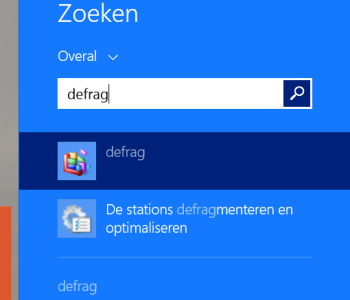
Be sure you have the same settings as i do.
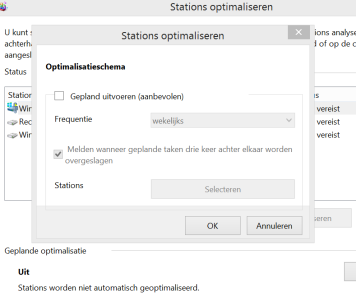
Virtual Memory
Virtual memory can be a lot of resources on our SSD. I only recommend to this when u got more than 4GB of RAM.
Go to settings of "This PC" > "Advanced Settings" > "Advanced" > "Virtual Memory"
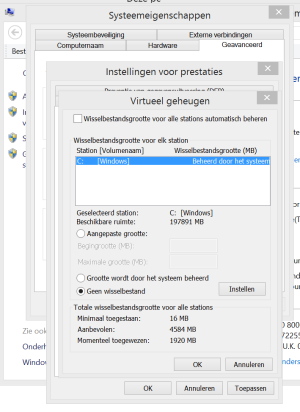
You can turn "Geen Wisselbestand" on. This means your Surface wont create an log file when your Surface crash. You can also turn it later on when needed. Our you can choose for an maximum size of 800MB (What i recommend) error log file.
Sorry for the Dutch pictures. They are from my own Surface Pro 3 i5, 8GB RAM
There are more settings to do. But the most of the other tricks only works when u got 2 locations to put your files on. If u put this settings on your SSD have an longer life and haven't to do some functions that's not needed.
Every SSD has an maximum write and read blocks. After all those millions of blocks are gone your SSD can give some annoying errors that will be the result of an defect SSD. So you have to replace them.
First you have to turn your automatic defrag off. Hard disk have an great defrag support. But for an SSD is it not needed and even it wont speed your SSD up. You can turn your defrag settings off simply by typing "Defrag"
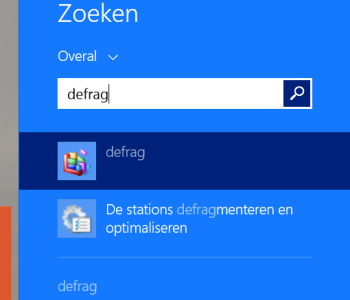
Be sure you have the same settings as i do.
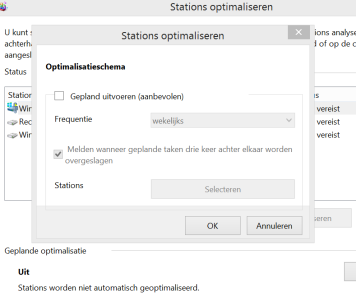
Virtual Memory
Virtual memory can be a lot of resources on our SSD. I only recommend to this when u got more than 4GB of RAM.
Go to settings of "This PC" > "Advanced Settings" > "Advanced" > "Virtual Memory"
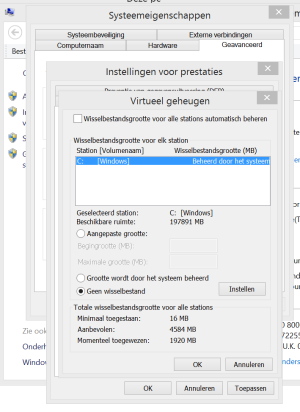
You can turn "Geen Wisselbestand" on. This means your Surface wont create an log file when your Surface crash. You can also turn it later on when needed. Our you can choose for an maximum size of 800MB (What i recommend) error log file.
Sorry for the Dutch pictures. They are from my own Surface Pro 3 i5, 8GB RAM
There are more settings to do. But the most of the other tricks only works when u got 2 locations to put your files on. If u put this settings on your SSD have an longer life and haven't to do some functions that's not needed.
Last edited:

