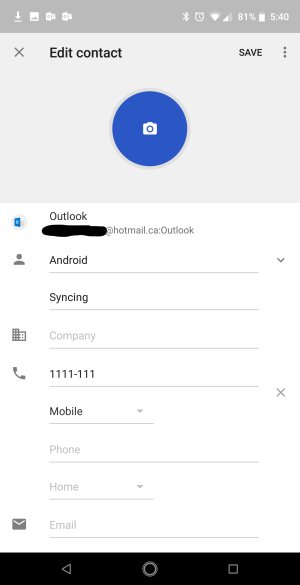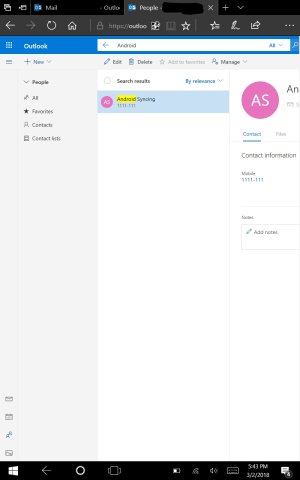libra89
Active member
- Feb 6, 2015
- 11,076
- 7
- 38
Just got an Essential phone two days ago, updated to Oreo 8.1 beta and setting it all up.
So far the only true two-way syncing of Contacts I got to work was with Nine, which was super simple, just logged into my Microsoft (Hotmail.ca) account and selected it to sync contacts, no manual settings or anything else required. Sync in both directions is fast, auto-updates in under 30 seconds. If using Nine to refresh manually, changes from outlook.com happen immediately.
Outlook Android app and Blackberry Hub both failed, one way from Outlook.com to the phone was fine, but not the other way. Blackberry Hub was also weird in that in the Contacts app my contacts showed up under All Contacts but not under the sub-heading Contacts (said I had zero contacts). New phone contacts got saved under the sub-headed Contacts, but would not sync back to outlook.com.
I swore there was an option to setup an OS level Exchange account when I first used the phone on Nougat, but there's no Exchange option now under Settings -> Accounts in 8.1 on this phone so never got to try that method.
Boggles the mind a third-party like Nine can get it right but Microsoft can't in their own Outlook app?! Now is it really worth the $15(?) to buy Nine just for proper contact syncing...
As someone who bought Nine to do this and have had it for a while, it is worth it as an app. IMO, it's the only way to do Outlook with contacts and calendar on Android. Anything else is a waste of time. It was worth it for me. It's sad that you have to pay for it because on iOS, it just works. No payment required.