onlysublime
New member
- Jun 24, 2013
- 1,077
- 0
- 0
alright, finally had time to take pictures...
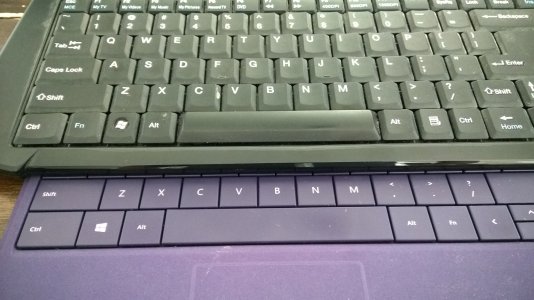
here's the Surface keyboard compared to an HTPC keyboard. You'll notice the size of the keys are about equal (in fact, the Surface keys are a little bigger; however, the HTPC keyboard has gaps so it's less likely to make an error; if your finger is off on the Surface, you can accidentally hit 2 keys since they're flush but they're so big it's hard to miss)
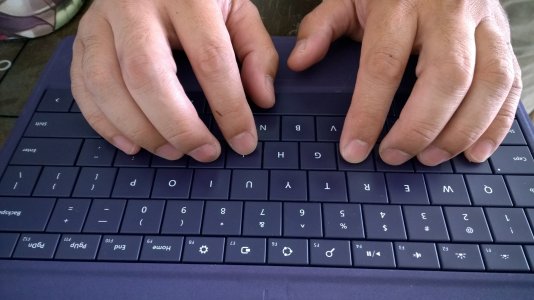
You can go full speed on a Surface keyboard. The keys have good spring, they're large keys, they're backlit, etc.

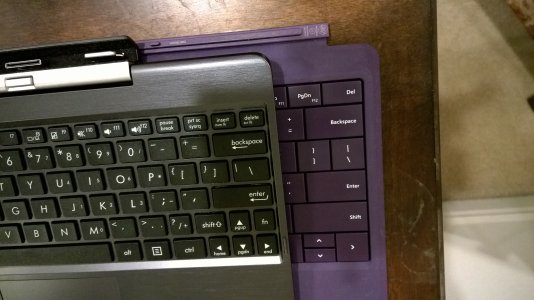
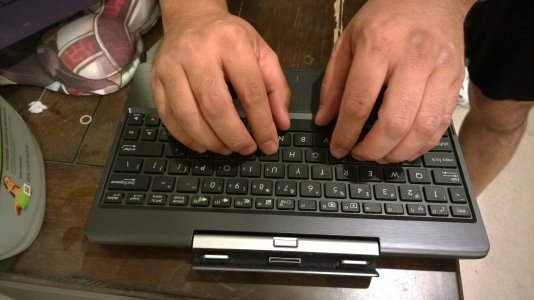
here's the tiny keys of the T100. netbook sized keys. there's virtually no chance of fast touch typing on this keyboard. it's for the hunt and peckers or children. Not only are the keys tiny, the resistance is quite high and you have to expend more energy just to type. And because you have to strike harder to get the keys to register, combined with the fact that they're tiny, the error rate is really high. I'm not sure the picture tells the story. My fingers are actually barely able to stay on the key and actually often hang off the lower edge. So when you're trying to type 80-110 WPM (my speed range, after errors are accounted for), it drives you mad how little room for error there is on this keyboard. A lot of the employees we bought the T100 for complained all the time about the keyboard. They ended up hooking a traditional USB keyboard or a bigger Bluetooth keyboard.
The only horrible keys on the Surface keyboard are the arrow keys. They're also tiny and they're unresponsive to me (well, unresponsive on my Surface RT). Again, the only area I give the T100 a win is the faster web browsing. For my workflow, the original Surface RT wins. Again, I've never used the Surface 2 or even touched one. For the desktop apps that I would use on a work computer, I can't use them on the T100 either (Photoshop, Premiere, and Acrobat).
There are some things I wish I had with the RT: more browser options (ahem, Firefox...), desktop programs like Ditto (a clipboard manager), MediaInfo, etc. I would love some video players that could do everything (MKV, etc.). But for a work machine, my Surface RT is great (and like I said earlier, 3 of my coworkers picked up the original Surface RT because it was dirt cheap, came with Office 2013 with great touch support, and was very versatile within a work environment (love CamCard!!!)). It's great for presentations as well, whether you're 1-on-1 flipping through a PDF or whether you're doing an entire room and mirroring the Surface with a projector and doing PDFs or PowerPoints.
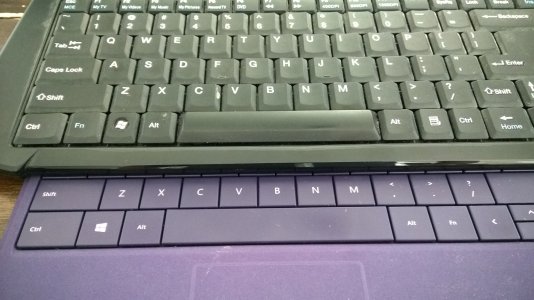
here's the Surface keyboard compared to an HTPC keyboard. You'll notice the size of the keys are about equal (in fact, the Surface keys are a little bigger; however, the HTPC keyboard has gaps so it's less likely to make an error; if your finger is off on the Surface, you can accidentally hit 2 keys since they're flush but they're so big it's hard to miss)
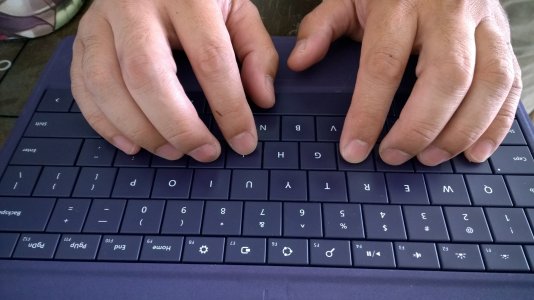
You can go full speed on a Surface keyboard. The keys have good spring, they're large keys, they're backlit, etc.

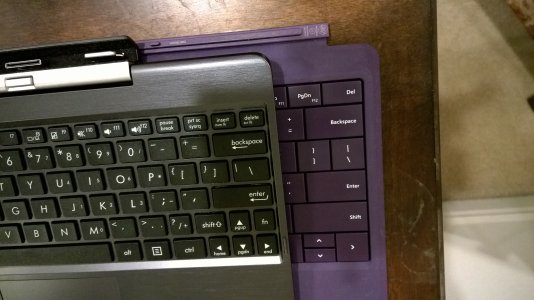
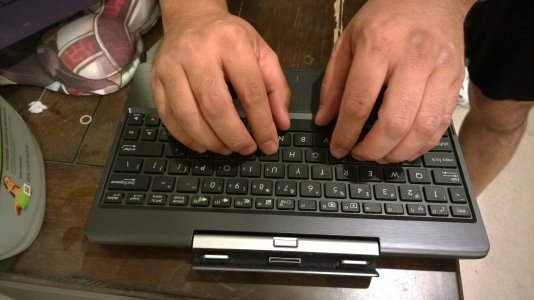
here's the tiny keys of the T100. netbook sized keys. there's virtually no chance of fast touch typing on this keyboard. it's for the hunt and peckers or children. Not only are the keys tiny, the resistance is quite high and you have to expend more energy just to type. And because you have to strike harder to get the keys to register, combined with the fact that they're tiny, the error rate is really high. I'm not sure the picture tells the story. My fingers are actually barely able to stay on the key and actually often hang off the lower edge. So when you're trying to type 80-110 WPM (my speed range, after errors are accounted for), it drives you mad how little room for error there is on this keyboard. A lot of the employees we bought the T100 for complained all the time about the keyboard. They ended up hooking a traditional USB keyboard or a bigger Bluetooth keyboard.
The only horrible keys on the Surface keyboard are the arrow keys. They're also tiny and they're unresponsive to me (well, unresponsive on my Surface RT). Again, the only area I give the T100 a win is the faster web browsing. For my workflow, the original Surface RT wins. Again, I've never used the Surface 2 or even touched one. For the desktop apps that I would use on a work computer, I can't use them on the T100 either (Photoshop, Premiere, and Acrobat).
There are some things I wish I had with the RT: more browser options (ahem, Firefox...), desktop programs like Ditto (a clipboard manager), MediaInfo, etc. I would love some video players that could do everything (MKV, etc.). But for a work machine, my Surface RT is great (and like I said earlier, 3 of my coworkers picked up the original Surface RT because it was dirt cheap, came with Office 2013 with great touch support, and was very versatile within a work environment (love CamCard!!!)). It's great for presentations as well, whether you're 1-on-1 flipping through a PDF or whether you're doing an entire room and mirroring the Surface with a projector and doing PDFs or PowerPoints.

