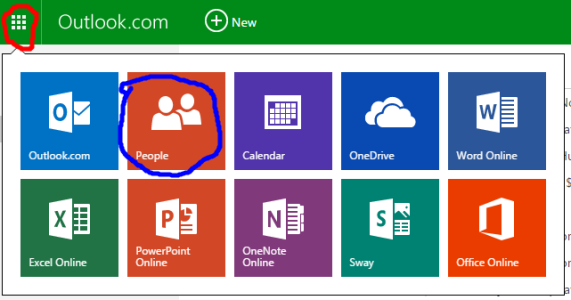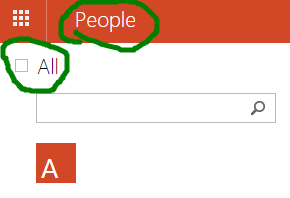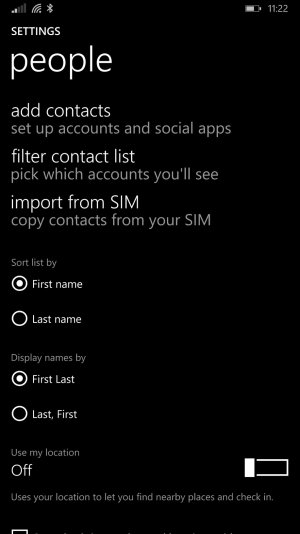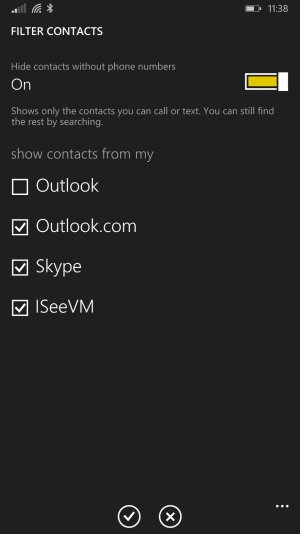- Aug 24, 2013
- 212
- 0
- 16
I have minor inconvenience with my 822 (WP 8.1 Denim) while syncing phone contacts to those on outlook.com. Here is what happens:
Lets say I have following contacts (phone numbers) on outlook.com
A
B
C
D
and those contacts are perfectly synced with phone.
I deleted contacts A and B in outlook.com, synced phone with my MS account, but the contacts A and B are still in my phone contacts, while they are absent in outlook (as they should be).
I even deleted all the contacts in outlook.com and synced phone again, but at no avail. Contacts are still there in the phone.
Trouble is that there are lots of entries that I wanted to delete and it's crazy to do it manually.
Any suggestions, guys?
Lets say I have following contacts (phone numbers) on outlook.com
A
B
C
D
and those contacts are perfectly synced with phone.
I deleted contacts A and B in outlook.com, synced phone with my MS account, but the contacts A and B are still in my phone contacts, while they are absent in outlook (as they should be).
I even deleted all the contacts in outlook.com and synced phone again, but at no avail. Contacts are still there in the phone.
Trouble is that there are lots of entries that I wanted to delete and it's crazy to do it manually.
Any suggestions, guys?